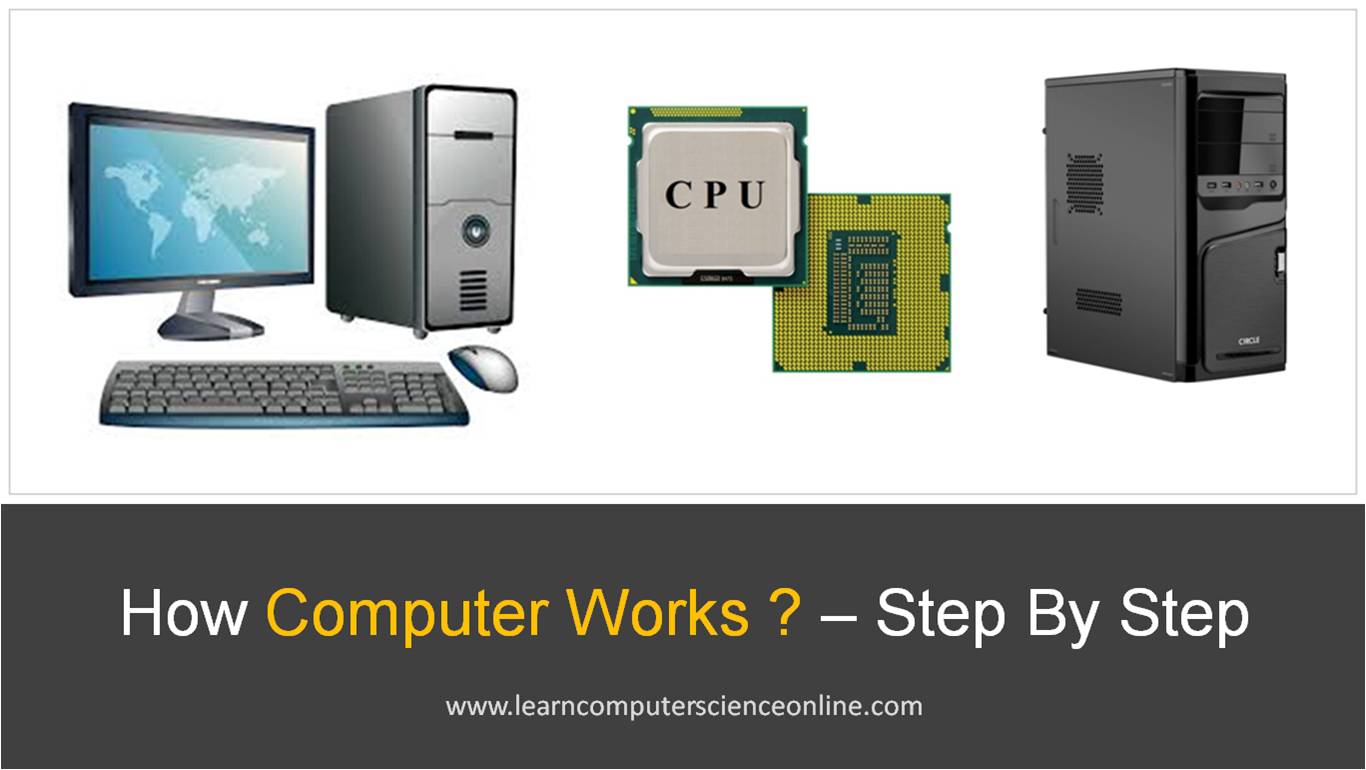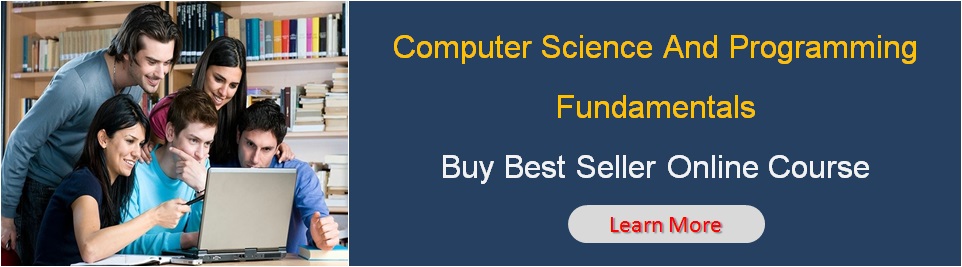How Computer Works ?
If you are looking for simple introduction to how computer works then you have reached the right place. This is a step by step easy-to-understand introduction to how computer works.
The entire computer functions can be broadly grouped into four basic operations. These functions include input operations, storage operations, data processing and output operations.
The computer system consist of both hardware components and the software components. The software provides a set of instructions which directs the various operations performed by the computer hardware components.
Complete Video Tutorial
Computer Block Diagram
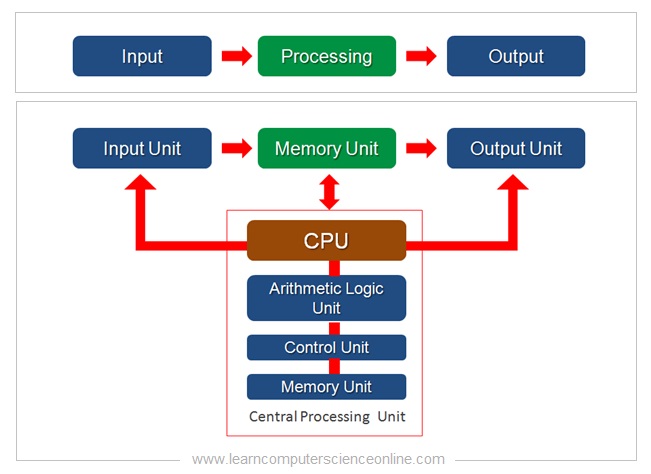
This is a comprehensive step by step guide for you to learn the entire logical sequence of operations performed by the computer system.
In this tutorial , you will also learn the various computer system components and how these components interact with each other when computer system is switched on.
Computer Working Explained : Step-By-Step
Let us take a quick look at the series of operations performed by the computer from the start till the shut down when computer is powered off.
- The User Starts the Computer.
- The computer performs power supply Check ( POST ).
- The Computer Booting Process Is Initiated.
- The Firmware BIOS Initiates the process to loads the operating System.
- The BIOS performs initial hardware check.
- The BIOS Loads the operating system.
- The BIOS hands over the system control to main operating system.
- The Operating System becomes fully operational.
- The user starts to interact with computer via operating system.
- The user initiates the program execution.
- The user inputs the data using input devises.
- The operating system loads the program and data into the main memory RAM.
- The Microprocessor (CPU) initiates the program execution.
- The CPU starts retrieving program instructions one by one from RAM.
- The CPU decodes and execute each program instruction.
- The CPU operates on the data as per the program instructions.
- The processed data is sent to the main memory.
- The operating system presents the processed data to the user.
- The CPU can handle multiple processes simultaneously.
- The user can store the processed data into the permanent memory.
- The user commands operating system to shut down the system.
- The operating system terminates all the running processes.
- The computer system turns into power off mode.
How Does A Computer Work ?
Table Of Contents
What is a Computer System ?
A computer system is an electronic machine. A computer is designed to perform various user specified operations such as data processing, calculations, computer graphic, word processing and many such applications.
A computer basically works by performing four basic operations. These four basic computer operations include input operations, storage operations, data processing and the output operations.
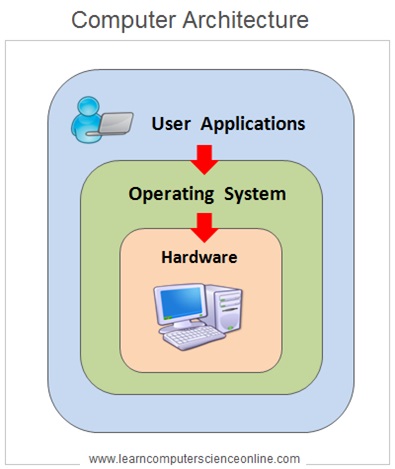
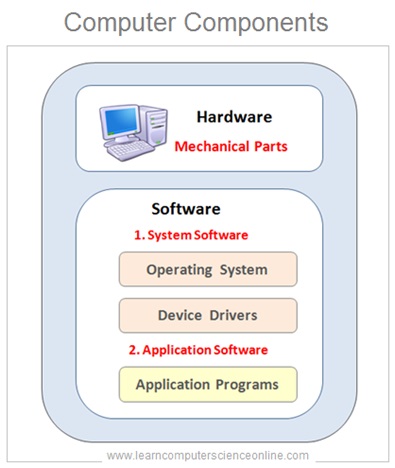
A computer system is an electronic machine. A computer is designed to perform various user specified operations such as data processing, calculations, computer graphic, word processing and many such applications.
A computer basically works by performing four basic operations. These four basic computer operations include input operations, storage operations, data processing and the output operations.
Computer Basic Operations
Input Operations
Storage Operations
Processing Operations
Output Operations
How Computer Works ?
What is a Computer Hardware And Software ?
A computer system consist of various hardware and software components. The hardware components are tangible electronic and mechanical components.
Whereas , the software components are the computer programs necessary to operate the computer hardware components and also to perform user specified other jobs on the system.
The user may use the computer for various operations such as data processing , word processing and other such applications.
The computer software can be broadly grouped into two categories that is system software and application software .

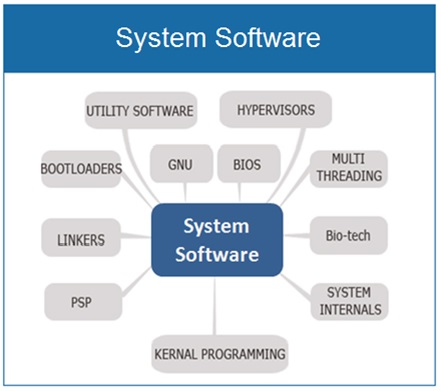
The system software components are used by the computer itself to operate and control the various hardware components and other hardware devices connected to the system .
Whereas, the application software are computer program specially created to allow the user to perform various operations such as creating documents , image editing , music players and other such utility programs.
How Computer Works ?
What is a Computer System Architecture ?
The computer system architecture defines the configuration of the computer system in terms of various components used, performance standards, features and the specifications. The system architecture also defines the various performance parameter that system must achieve.
The system architecture does not specify any specific brand for various components rather it specifies the performance benchmarks.
In simple words, the system architecture is a blueprint for building a computer system in terms of components, configuration and the technology.
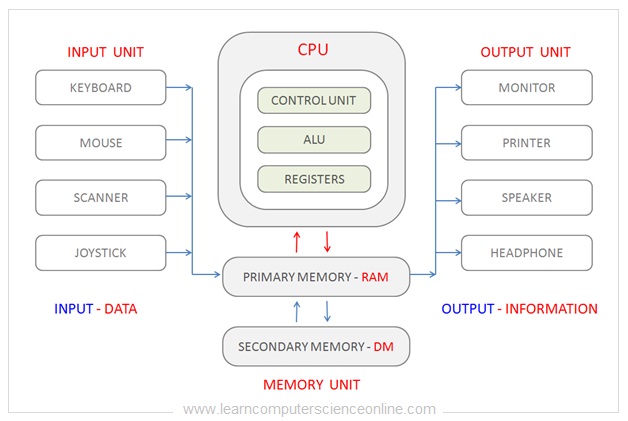
The computer architecture is also defied as set of rules and methods that defines the computer system in terms of its functionality, organization and implementation of the computer system.
The system architecture is also defined in terms of system configuration for a specific instruction set architecture ( ISA ) and its implementation into the processor microarchitecture.
The ISA defines the machine code that processor can decode and execute the machine instructions. The ISA is implemented into the CPU microarchitecture.
The term microarchitecture is also referred as computer organization. The microarchitecture describes the implementation of the instruction set architecture.
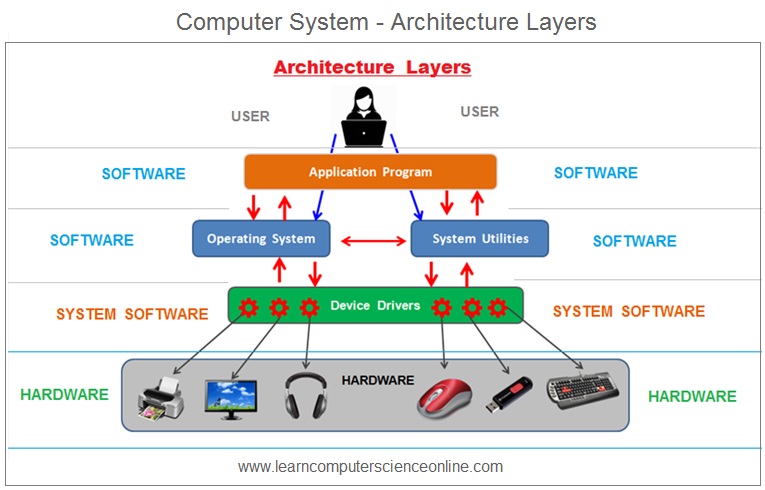
What is a Computer Program ?
A computer program is a set of instructions which directs the computer system. A computer performs various operations only as per the program instructions .
A computer program can be written in any programming language . However , the computer programs are generally written in using any high level programming language such as C language , C++ , Java , Python and other programming languages .
Since computer understands only machine code instructions in binary , a high level program first needs to be converted into machine code instructions in Binary. This conversion process is referred as program compilation.
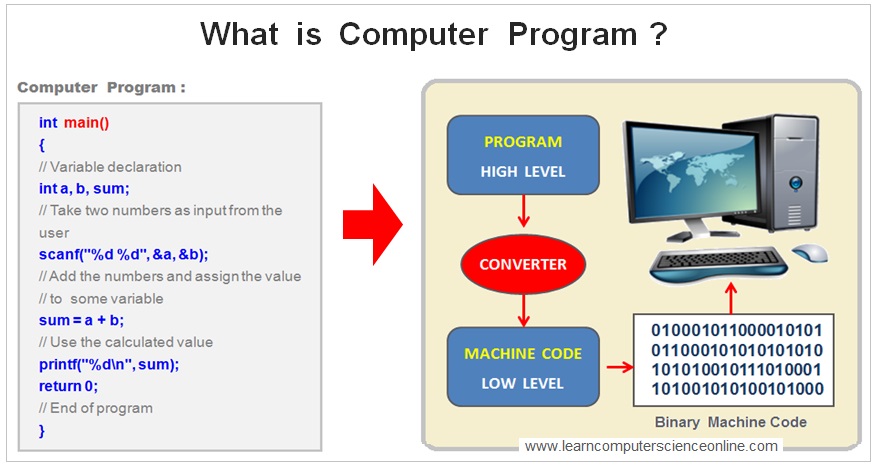
The binary machine instructions can be directly executed by the computer system . The low level machine code in binary consist of only patterns of 0 ( zero ) and 1 ( one ).
And therefore , the computer programs are first written using a human friendly high level programming languages and then compiled to machine code in binary.
How Computer Works ?
What is Computer Program ?
What is an Operating System?
An operating system is an essential component of every computer system . It is a type of system software that gets loaded first into the memory each time when the computer system is switched on.
An operating system is a system software that is responsible to manage the computer system. An OS provides a user friendly interface to the user to operate the computer system.
The operating system also performs some of the most important functions such as process management, system security, memory management, resource management.
Read More
Operating System Functions
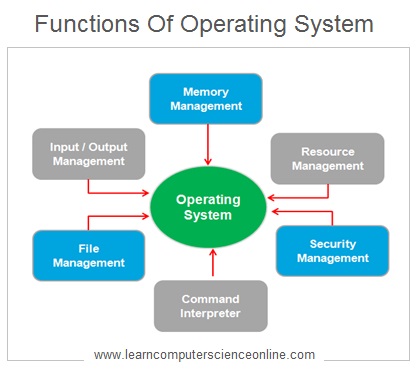
Process Management
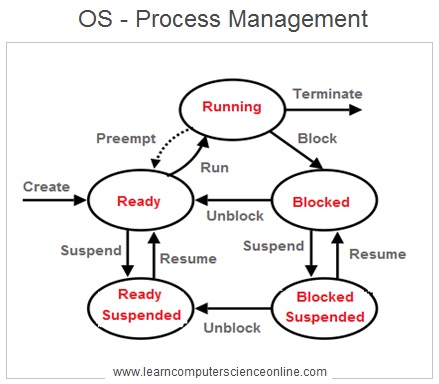
How Computer Works ?
What are Computer Hardware Components ?
The computer hardware components include of all the electronic components and also some mechanical components . Some hardware components are internal to the system.
These internal components are mounted inside a case . A computer case is a cabinet which provides a protective enclosure to the main system components.
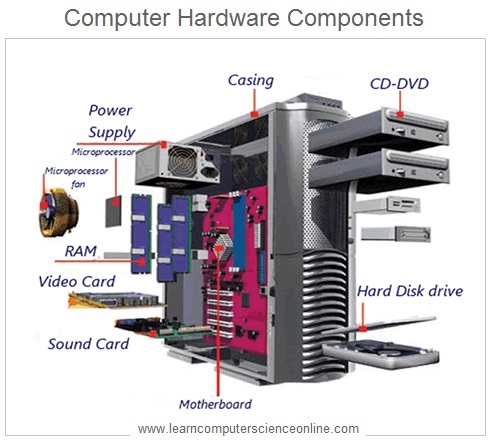
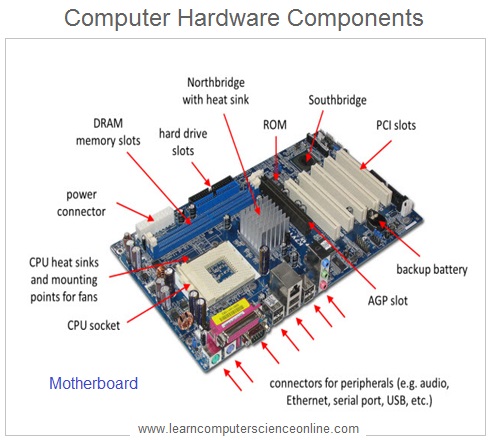
Some hardware components are attached externally to the computer system . These external components attached to the system are also commonly referred to as peripheral devices .
The peripheral devices include input devices such as keyboard , mouse , scanner , camera and other input devices . The standard output peripheral devices include display monitor , printer and external storage devices.
Read More
Computer Hardware Components
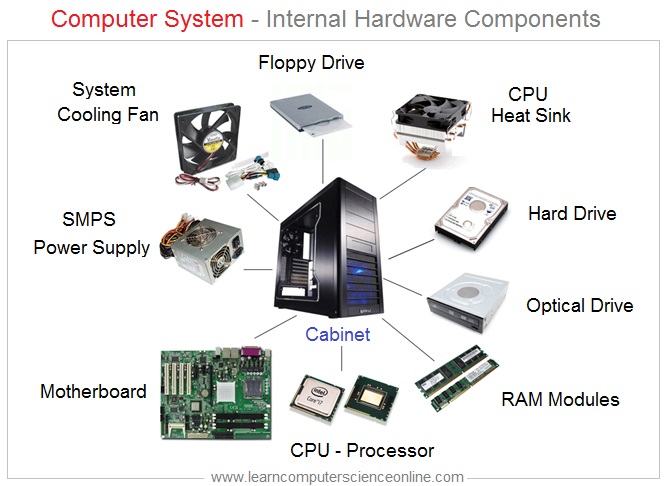
How Computer Works ?
Computer System Case
Computer Case
The computer case ( cabinet ) provides a secured enclosed space to the system in which some of the most important system components are mounted.
The computer case also provides secure mechanical slots in which various internal components can be placed .
The internal hardware components are placed inside casing include power unit ( SMPS ) , motherboard , micro-processor , graphics card , main memory RAM modules , hard disk , ventilation fan and other components.
Computer Case Types
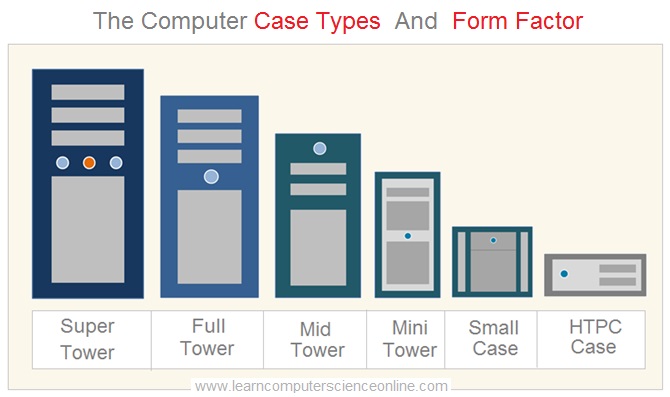
Microprocessor ( CPU )
The central processing unit ( CPU ) is the brain of the computer . The CPU is also alternately referred as microprocessor or simply processor.
The CPU is responsible to perform all the arithmetic calculations and logical operations . The CPU is securely mounted inside CPU socket present on the motherboard .
The CPU mainly provides the processing power to the computer and therefore the system performance is significantly depends upon the processor type and speed .
How Computer Works ?
What is Microprocessor ( CPU ) ?
Computer System Motherboard
The motherboard is the main circuit board inside the computer system .The motherboard also works as a junction point where other vital components are connected to the system.
Some of the most important system components placed on the motherboard include microprocessor chip mounted inside a processor socket , the main memory RAM modules mounted inside slots , integrated controller chipset north bridge and south bridge graphics card , BIOS and CMOS battery.
The motherboard also provide various connection sockets to connect the hard disk ( disk memory ) and other drives.
READ MORE
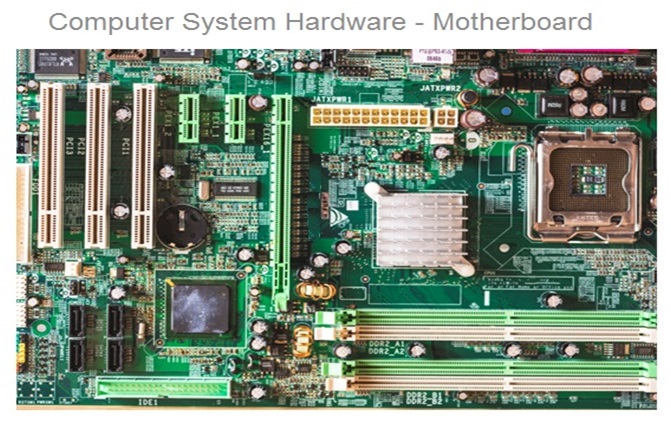
Computer Main Memory
RAM - Random Access Memory
The main memory RAM is considered to be the main system memory. The Random Access Memory modules are mounted inside slots present on the motherboard.
The CPU starts the program execution only when it is loaded into the main memory. The most commonly used RAM size for is 4 GB , 8 GB and 16 GB.
The main system memory is a critical resource that is managed by the operating system . The main memory RAM is also referred as primary memory or volatile memory .
What is Computer Memory ?
Disk Memory ( Hard Disk )
The main memory RAM has limited capacity and therefore , the computer makes use of another storage device called disk memory. Disk memory is also referred as secondary memory.
The disk memory is installed in the system either as hard disk inside the cabinet or connected externally as an external storage device .
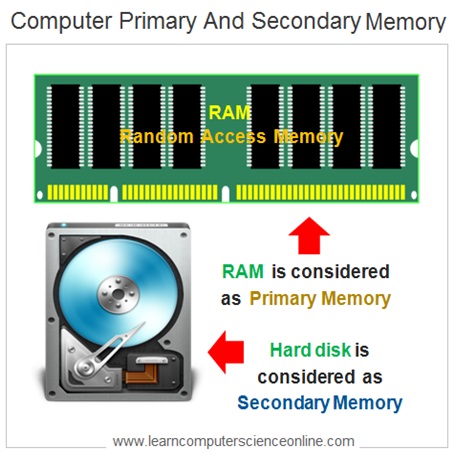
The disk memory is considered to be the secondary memory. The hard disk memory is mounted inside the specific mechanical slot inside the system casing.
The disk memory has relatively much higher capacity as compared to the main memory RAM and it is managed by the operating system . The disk memory is also referred as secondary memory or permanent ( Non-volatile ) memory .
Power Supply Unit ( SMPS )
The power supply unit ( SMPS – Switched Mode Power Supply ) is responsible to supply electricity current to various components as per the designated power supply requirement for each device.
The SMPS power supply unit is connected to the input power source ( 110 V US , 220 V UK , India ) . The SMPS provides power output with multiple output wires for different internal system components .
This power supply to the system is managed and checked by the power unit installed inside the computer cabinet .

How Computer Works ?
Input And Output Devices
The input and output devices are standard feature for almost all computer systems.
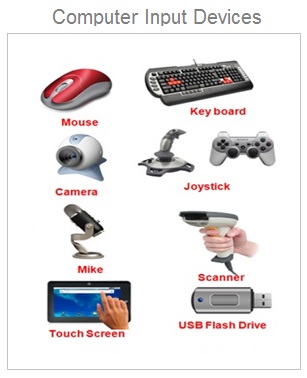
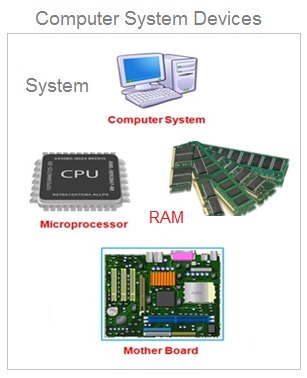

Input Devices
The computer system use different types input devices which allow the user to interact with the computer system and accept the user input data .
The most commonly used input devices include keyboard , mouse , scanner , bar-code reader , camera , mic and other such devices.
Output Devices
The computer system use different types output devices to allow the user to use the processed data for different applications and display the processed data or store the data for future use.
The most commonly used Output devices include display monitor , printer , plotter , speaker and other such devices.
How Computer Works ?
What are Computer Software Components ?
The software is an essential feature of every computer system . The computer hardware components needs to be directed and controlled with the help of programs also called software.
The computer system use two types of software components which includes both application software and system software.
Application Software
The application software are designed to provide various functionality . The user needs different types of application software to perform various operations .
For example , the most commonly used application software include Microsoft Office . The MS Office internally consist of group of software and each provides a specific functionality to the use such as MS Word , Power Point and MS Excel.
Read More
System Software
The system software is an essential component of every computer system . The operating system is the most commonly used operating system present in every computer .
The operating system internally use other system software components such as device drivers and system utility programs.
The operating system interacts with various hardware components with the help of another system software called the device driver.
Read More
So far we have learned the basics of computer system , various software and hardware components and the functions performed by these components.
The entire computer functions can be broadly grouped into four basic operations which include input operations , storage operations , data processing and output operations
Let us now understand how computer works step by step and the interaction that happens between the various components after the system is powered on.
How Computer Works ?
How Computer Works - Step By Step
- The User starts the computer.
- The computer performs power supply Check ( POST ).
- The CPU activates BIOS to initiate the booting process.
- The BIOS loads the operating system.
- The Operating System takes the control of the computer.
- The user initiates the program execution .
- The operating system loads program into the main memory.
- The CPU initiates the program execution.
- The user input data is stored into the main memory..
- The processed data is sent to the output device.
Step - 1
The computer performs power supply check ( POST ).
When the computer system is first powered on , the first job for the computer is to ensure that the computer is getting adequate and designated power supply to the system .
The system power supply unit carries out self-test called POST. The POST stands for “Power On Self Test” .
The POST test checks the computer systems internal hardware for compatibility , connection and ensures that no errors exist before loading the operating system .
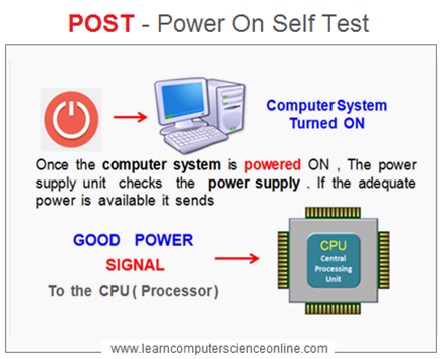

Only after successful completion of the POST , the bootstrap loader routine on the BIOS chip is invoked to load the operating system . If the POST fails then the computer system will beep for different beep codes .
After successfully completing the POST ( Power On Self Test ) , the BIOS then attempt to loads the operating system ( OS ) into the main system memory RAM ( Random Access Memory ).
The OS is located either on the internal hard disk attached to the computer system OR from bootable OS disk in the CD ROM drive. The BIOS will pass the control to the operating system once the it is fully loaded
Step - 2
The CPU Activates the BIOS to Initiate the Booting Process.
The user can start using the computer when the operating system is fully loaded and operational . And therefore , the microprocessor’s first job is to locate and initiate the process of loading the operating system every time the computer system is switched on .
The CPU loads the Operating system with the help of another system utility program called BIOS ( Basic Input Output System ) .
BIOS stands for Basic Input Output System. The BIOS is a system utility program which loads the operating system when computer is switched on. Learn More :
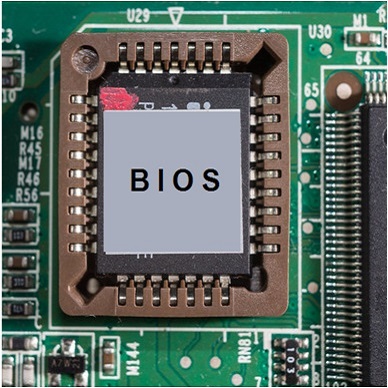
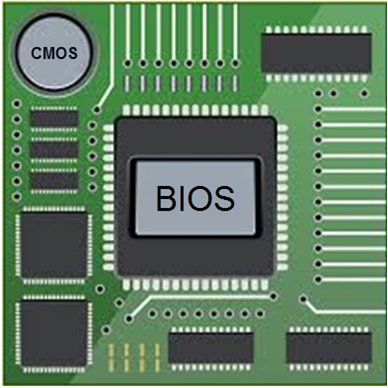
Step - 3
The Operating System Loads Program into the Main Memory ( RAM ).
The operating system allocates the necessary resources in terms of memory ( RAM ) and the processor time required for the program execution.
The operating system then loads the executable copy of the program ( machine code instructions ) and associated data into the main memory RAM .
The operating system efficiently manages the memory requirement needed for different processes running on the system .
The OS makes use of virtual memory which is an internal mechanism to accommodate the memory requirement for the processes that exceeds the available main memory RAM .
How Computer Works ?
Step - 4
The CPU Initiates the Program Execution .
The microprocessor is the brain of the computer system which provide the processing power and the decision making ability to the system .
The CPU initiates the program execution by fetching the program instructions and the data from the main memory RAM .
The CPU executes the program instructions one by one and operates on the data as per the program instruction .
CPU Instruction Cycle
In order to execute the program , the CPU repetitively performs a sequence of four steps called instruction cycle. Depending upon the CPU microarchitecture CPU might internally require one or more machine cycles to execute the instruction. The machine cycle steps include :
1. FETCH 2. DECODE 3. EXECUTE 4. STORE
The processed data after the CPU operation is sent back and stored into the main memory . This processed data can be sent to any output device such as display monitor or printer or secondary storage device for future use.
READ MORE
CPU Instruction Cycle
The computer program is a set of instructions which directs the computer hardware to perform various user defined operations.
The instruction cycle is the time required by the CPU to execute one program instruction. It is the time taken by CPU to fetch , decode and execute one single instruction.
Depending upon the processor architecture , the processor takes either one or more machine cycle to complete one instruction cycle.
READ MORE
If you are looking for a complete guide that will help you select the best laptop within your budget then this video is going to be an important and interesting for you.
Selecting the best laptop, is a challenging task.
After reading this article , you will be armed with the knowledge and the information that will help you confidently select the best laptop that you are looking for.
Join The Best Seller
Computer Science Online Course
This is the most comprehensive and unique Computer Science And Programming Fundamentals course Online which will give you in depth understanding of most important fundamental concepts in computer science And Programming .
Join The Best Seller
Database Design Online Course
Learn database design and development step by step. This is the most comprehensive and unique Database Design course Online.
This course will give you in depth understanding of most important fundamental concepts in database design with MySQL project.