
How To Select Best Laptop ?
If you are looking for a complete guide that will help you select the best laptop within your budget then this is an important and interesting article you.
Selecting the best laptop is a challenging task.
The laptop market is over crowded with the presence of too many brands and too many models to choose from.
The selection process becomes even more challenging if you do not understand the technical jargon used to describe the various laptop models and their technical features.
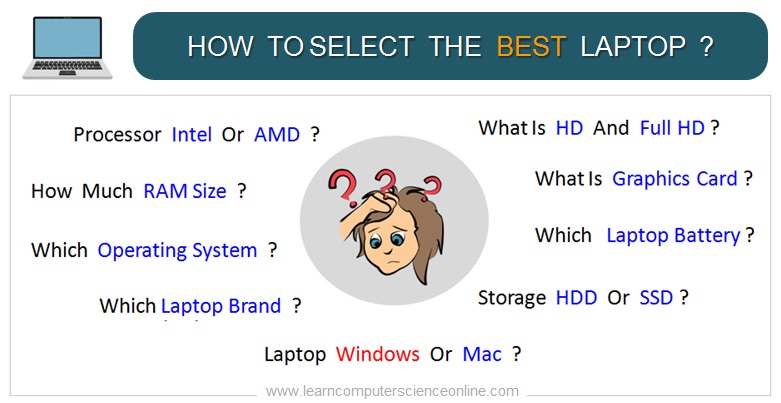
And therefore , impulsive buying especially without any technical know how for an expensive product like a laptop might lead to taking a wrong decision.
But , let me assure you after reading this article, you will be armed with the knowledge and the information that will help you confidently select the best laptop that you are looking for.
16 Important Tips For Buying Laptop
The knowledge of various important technical features can help you immensely in taking the right decision while selecting the best laptop that meets your budget and the performance expectation.
This article aims to arm you with information and the important knowledge of various technical features and how these features affect the laptop performance.
Complete Laptop Buying Guide
Table Of Contents
- Laptop Technical Features.
- Laptop Categories.
- Laptop Pricing And Budget.
- Laptop Intended Use.
- Laptop Performance Needs.
- Laptop Best Brands.
Most laptop brands as a marketing strategy specifically design and manufacture the range of laptop models keeping in mind the requirements of particular segment.
For example , you will find models tailor made for segments like students , entertainment , business applications , gaming , low budget and high end laptops to simplify the selection process.
However , the technically savvy buyers may prefer to first study the various technical features and then make a informed buying decision.
How To Select Best Laptop ?
Laptop Technical Features
It is important to understand the jargon used that explains the various technical features of the laptop hardware and the software components.
The basic knowledge of these technical terms will help you take the right decision. The technical information has been presented in the most simplified manner.
Let us start with the some important technical features and its benefits in terms of laptop performance.
Laptop Microprocessor ( CPU )
The microprocessor has always been one of the most important selection criterion for all savvy buyers.
The choice of the processor depends upon number of factors. Let us now discuss in detail some important factors related to the processor that need to be considered while selecting the laptop.
Importance Of The Processor
Amongst all the technical criterion for selecting the best laptop , the processor ( CPU ) selection is the most crucial and significant factor to be considered.
The choice of the processor is one of the most important factor responsible for your laptop’s overall performance. And , it is the microprocessor that provide the processing power to the laptop.
The processor is also alternately referred to as microprocessor or CPU which stands for central processing unit .

How To Select Best Laptop ?
Which Processor Brand Is Best ?
Intel Or AMD
There are only two CPU brands that dominate the processor market and these two companies are Intel and AMD. Both these two processor companies together control the processor market.
The Intel Corporation used to have the lions share of the processor market as compared to AMD. However , in the recent past , AMD has introduced some high performance processor chips at very competitive price.
However , the Intel processor still continues to be the most popular choice for most top of the line laptop brands. The AMD processor is now equally good option that are relatively available at very attractive price.

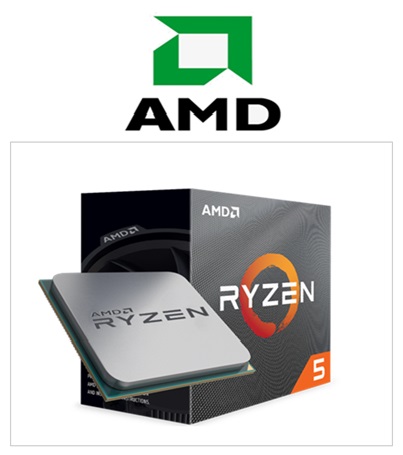
Processor Generation
The processor generation details are specified in the technical specification of the laptop product description.
While selecting the processor , you will need to first select the processor generation that meets your requirements.
For example Intel Core i3 , i5 , i7 and Intel Core i9 is the latest generation of processor that are currently available in the market.
Similarly , AMD CPU generation include Opteron , Athlon 64 ( 2003 ) , Sempron , Turion ( 2005 ) , FX Series And Fusion ( 2011 ) , Ryzen 3 , Ryzen 5 ( 2017 ) , Ryzen 9 ( 2019 ) .
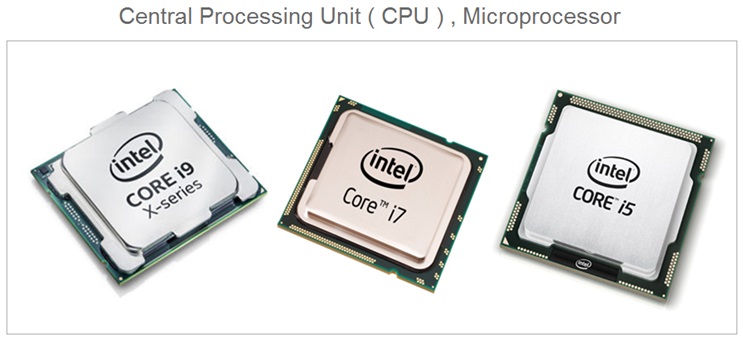
IMPORTANT
It is important to note that the processor generation merely indicates the contemporary processor technology.
The processor company generally launch number of processors that belongs to the same generation.
For example , you will find many processor chips available under Intel Core i3 category with different technical features.
Similarly , you will find many processor models that belongs to the Ryzen 9 generation for AMD processor.
Number Of Processor Cores
Multi-Cores Processor
Each processor chip internally consist of three basic units which include memory unit ( MU ) , arithmetic and logic unit ( ALU ) and control unit ( CU ). These three units together constitute a single core.
For the sake of simplicity, we can compare the processor core with the processing arm of the CPU.
The processor with more number of cores ( processing arms ) will always work faster as compared to single core processor .
And therefore , the multi core processor with either 2, 4, 8 or even more number of cores in a single processor chip which significantly improves the processor performance.
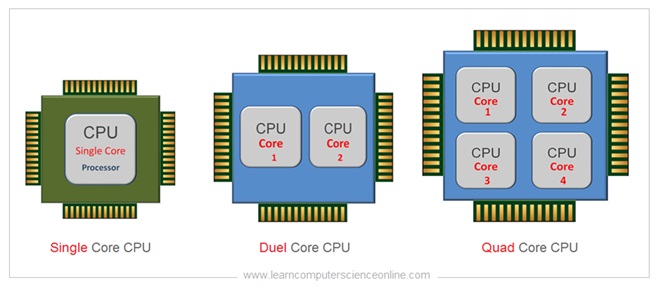
In order to enhance the processor performance , both Intel and AMD launched processor with multi-core architecture technology.
The multi-core architecture significantly improves the processor performance as compared to the single core processor.
And therefore, you will find the processor chips such as Duel Core ( 2 cores ) , Quad Core ( 4 cores ) and Octa Core ( 8 cores ).
Processor Clock Speed
CPU Frequency
Another commonly used technical feature that is prominently displayed on all processor chips is the Clock Speed of the CPU. The CPU clock speed is measured in Gigahertz.
In simple terms , the processor clock speed is the measure of its ability to process the number of program instructions expressed per second. The higher frequency indicates the higher processing power of the CPU.


For example , a CPU with clock speed of 1 GHz ( Gigahertz ) can process one billion instructions per second.
The current generation of both Intel and the AMD processor chips are capable of clocking at the rate of 3 Gigahertz to 5 Gigahertz depending upon the processor model.
However , the clock speed is merely one of the important parameter used to indicate the processing power of the CPU and the actual processor performance depends on the several other factors.
How To Select Best Laptop ?
Laptop Main Memory ( RAM )
Let us now discuss the second most important factor that affects the laptop performance.
Amongst all the technical criterion for selecting the best laptop , the memory size ( RAM ) and type of the memory used is the second most crucial factor that should be considered while selecting the laptop.
The memory plays an important role in the overall performance of the computer system . All programs are first stored into the memory and then the processor starts the program execution.
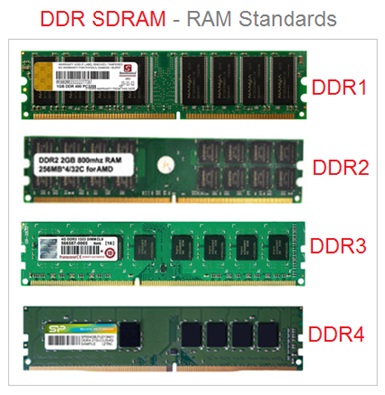
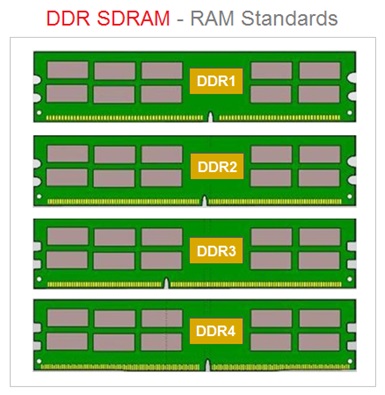
And therefore , the size of the main memory RAM and its technology affects the speed at which the processor can read and write the data into the main memory .
The term RAM stands for Random Access Memory. The RAM is considered to be the primary memory of the computer system.
The maximum size of the RAM that can be installed into the laptop also depends upon the type of the operating system installed on the system and the processor architecture.
Main Memory ( RAM ) Types
RAM Standard | Voltage | Frequency MHz |
SDRAM | 3.3 Volts | 100 - 166 MHz |
DDR1 | 2.5 To 2.6 Volts | 266 - 400 MHz |
DDR2 | 1.8 Volts | 533 - 800 MHz |
DDR3 | 1.35 To 1.5 Volts | 1066 - 1866 MHz |
DDR4 | 1.2 Volts | 2136 - 3600 MHz |
For example , the 32 Bit operating system can support maximum 4 GB of RAM size. Whereas , the 64 Bit operating system can support RAM size of 16 GB or even more.
The RAM type in terms of the technology is another important factor that affects the speed at which RAM module can transfer the data.
The RAM type is specified in terms of its generation such as DDR1 , DDR2 , DDR3 , DDR4 and the latest DDR5.
How To Select Best Laptop ?
Graphic Processing Unit ( GPU )
Graphic Card
The processor works as a work horse inside the computer system. However , the processor has to deal with all the operations performed by the system.
And therefore , most high performance laptops are equipped with a dedicated graphics processing unit ( GPU ) called Graphics card. This addition to the laptop significantly improves the system performance.
In simple terms , the graphics card is an add on processor optimized for processing specific type of graphic data and program instructions.
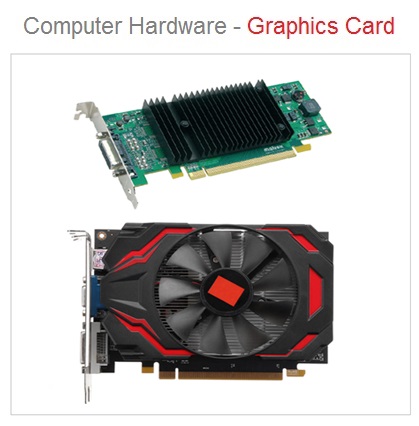
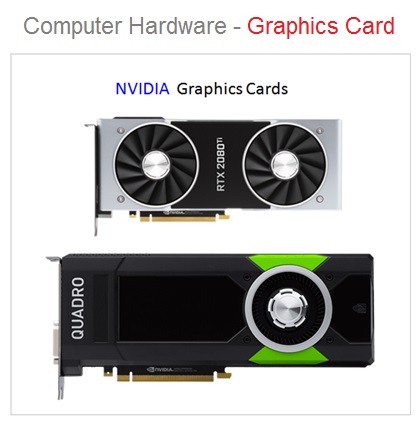
The addition of graphics card helps the laptop to easily handle some demanding tasks like rendering graphics , high end games, and video editing jobs.
The CPU can offload some processing work to the graphics card . This team work between CPU and graphics card GPU significantly improves the user experience.
Barring few entry level laptops , most laptops these days come with graphics card. The compatibility of the graphics card depends upon the system architecture.
How To Select Best Laptop ?
Operating System
MS Windows Or Apple Mac iOS
The choice of the operating system is another important factor that buyer must consider while selecting the suitable laptop.
The Operating system is a type of system program that manages both software and hardware resources.
The choice of operating system is a matter of personal preference. The commonly preferred OS includes Microsoft Windows , Mac iOS for apple products , DOS and Linux .

You can buy a laptop that comes with only DOS and then install the operating system of your choice. In this option you need to take into account the additional cost of the operating system.
However, most users prefer either Microsoft Windows or Mac iOS, which is the default choice for Apple laptops.
How To Select Best Laptop ?
Laptop Display Screen
Screen Quality
The choice of the display is another important factor to be considered while selecting the laptop.
The laptop screen performance is judged in terms its resolution. The screen resolution and quality affects the user experience.
Display Screen Size
The laptop screen size starts from 11 inch to 17 inch that depends on the brand and model. However , the most common sizes preferred are 13.3 Inch , 14.5 Inch , 15.6 Inch Or 17.3 Inch size.
The screen size again a matter of personal preference and it also depends upon the intended purpose , you can opt for any suitable size.
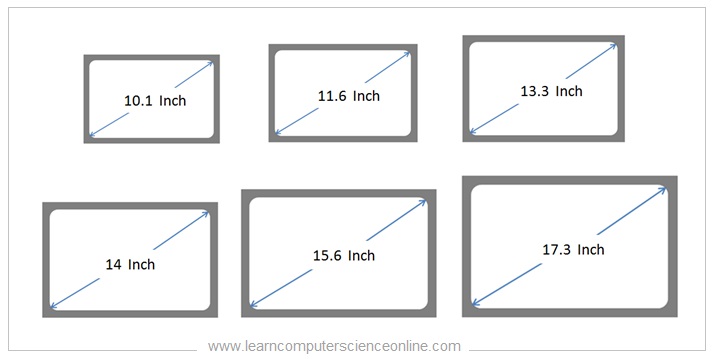
Laptop Screen Resolution
The screen resolution is another factor that needs to be considered. The screen resolution refers to the pixel density that screen can render.
And the rule is simple , the higher resolution renders better quality of image and user experience.
To simplify the selection , the laptop screen generally offers resolution that is either HD ( High Definition ) or Full HD. However , these days most laptop display supports full HD as standard display.
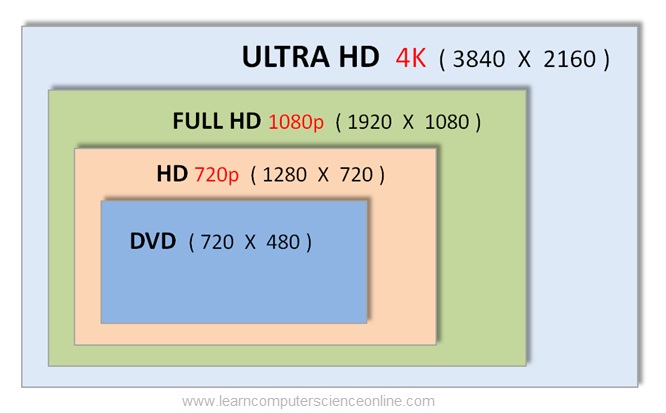
The Full HD refers to 1080p image resolution. The Full HD means the pixel density of 1920 x 1080 pixels. The Full HD is the standard resolution for Blu-Ray, digital television, and other high definition HD videos.
Whereas, in case of only high definition HD the screen renders images with 720p that is 1280 X 720 pixel density that is lower than full HD 1080p.
Some high end laptops offers UHD ( Ultra High Definition ) that is 3840 X 2160 pixels Or even 4K resolution.
Laptop Touch Screen
The touch screen is another important feature offered by many laptop brands. With touch screen feature, you will be able to use the laptop in the tablet mode.
Most laptop brands have launched a very slick range of laptop models with touch screen feature. These laptops can also be folded with detachable keyboard.
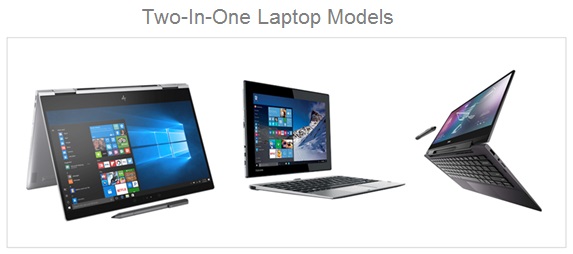
The touch screen feature is an important feature especially for the two in one category of laptops .
The two in one laptops are specially designed so that the user can easily use these laptops either as a regular laptop or as a tablet.
How To Select Best Laptop ?
Laptop Hard Disk Storage
HDD Or SSD
The data storage size is another important priority feature that should be considered while selecting the laptop.
The laptop hard disk memory is a type of secondary storage device internally connected to the system.
The current generation of laptops can two types of hard disk memory . The first type is the traditional disk memory HDD with sizable storage capacity. And the second type of storage is the latest high speed SSD disk solid state drives.

Some laptop models offer combination of both these storage devices. The traditional hard disk drives ( HDD ) are now available with capacity 1TB onward. The HDD has internal mechanical moving parts which makes them prone for failure.
Whereas , the solid state drives ( SSD ) are relatively expensive but comes with limited capacity. The SSD storage size usually between 250 GB to 500 GB.
The SSD does not have any mechanical moving internal parts which makes them more reliable and offer much better life span.
The main advantage of the SSD is vary high data access speed which significantly improves the system performance.

How To Select Best Laptop ?
Laptop Battery Options
The laptop battery is another important criterion that should be taken into account while selecting the laptop. Three types of batteries are generally used in the laptops.
Laptop Battery Types
The first type of laptop battery is Nickel Cadmium, the second type of laptop battery is Nickel Metal Hydride, and the third type of laptop battery is the latest Lithium Ion.
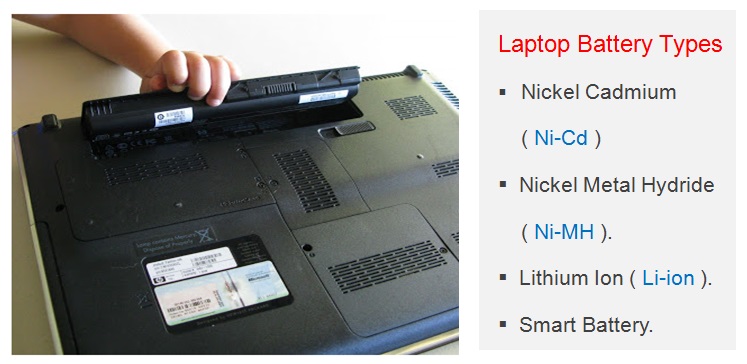
Nickel Cadmium Battery
The first type of battery Nickel Cadmium ( Ni – Cd ) is now outdated and no longer used in the laptops. These batteries are heavy and offers low backup time.
Nickel Metal Hydride Battery
The second type Nickel Metal Hydride ( Ni – MH ) is cadmium free version of the Ni-Cd batteries. These batteries are relatively safer , lighter and offers more backup time as compared to Ni-Cd batteries.
Lithium Ion Battery
The third type Lithium Ion ( Li – ion ) battery is latest entry and new standard for portable power backup batteries.
These batteries are relatively much safer , lighter and offer more backup time as compared to Ni-MH batteries.
Smart Battery
The smart batteries is another new entrant in the battery options for the laptop. These smart batteries are equipped with its own electronic circuit that allows the battery to communication with the laptop to monitor its performance.
How To Select Best Laptop ?
Laptop Ports And Connectivity
The connection ports essentially provide the laptop connectivity with the other devices. These devices could be input , output , storage devices or any peripheral devices.
The laptop connectivity can either be a wired connection or a wire less connection such as wireless network or it can be Bluetooth connection.
Most laptops offer following standard ports for the laptop connectivity.
- USB Ports Type A .
- USB Ports Type B.
- USB Ports Mini & Micro.
- HDMI Ports
- Ethernet Port : RJ-45.
- SD Card Reader.
- DVI Ports.
- VGA Ports.
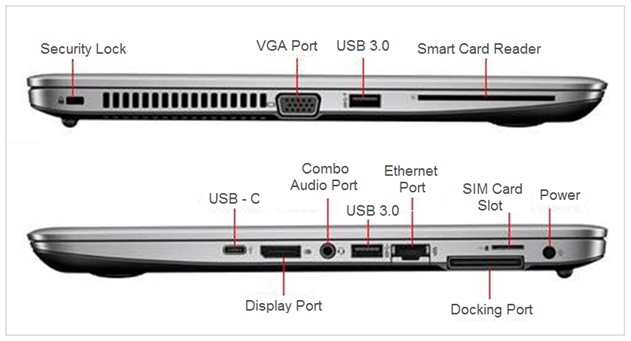
Laptop Warranty Period And Type
The warranty period and warranty type is another consideration. Most laptop brands offer standard warranty period from six months to one year from the date of purchase.
The warranty period can be extended depending upon the company by making some additional payment . This is a very good option that should be considered at the time of purchase .
The finer prints of the warranty should also be considered .
How To Select Best Laptop ?
Complete Laptop Buying Guide
Laptop Caterories
In order to simplify the selection process , most laptop brands classify the various laptop models into different categories.
The laptop categories are created based on the technical features . The laptop categories is a great way to quickly spot the specific model that meets your requirements.
Some of the popular categories are as under :
- General Purpose Laptop
- Gaming Laptop.
- Business Laptop.
- Entertainment Laptop.
- Entry Level Laptop
- Mid Range Laptop.
- High End Laptop.
- Military Grade Laptop.
How To Select Best Laptop ?
Join The Best Seller
Computer Science Online Course
This is the most comprehensive and unique Computer Science And Programming Fundamentals course Online which will give you in depth understanding of most important fundamental concepts in computer science And Programming .


