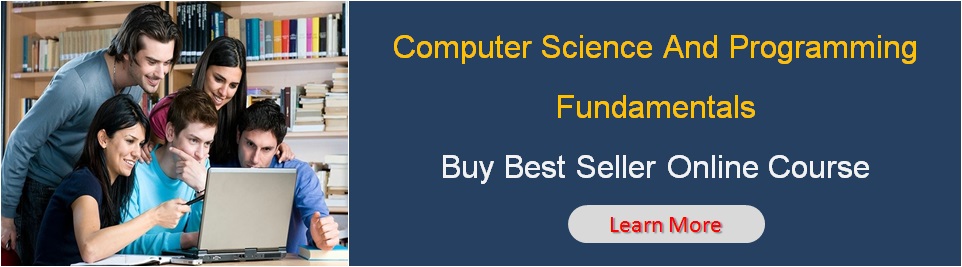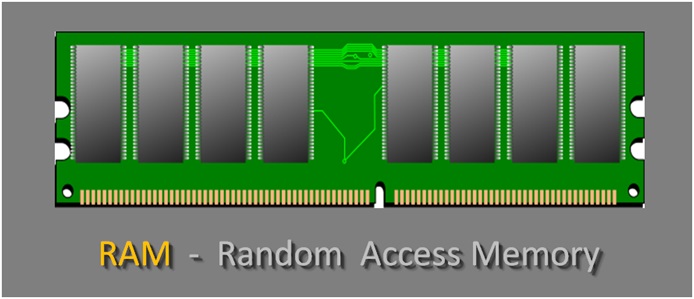
Random Access Memory
The Random Access Memory ( RAM ) is also alternately referred to as primary memory , temporary memory , short term memory or volatile memory .The RAM memory is considered to be the main system memory where the program first gets loaded.
The main memory RAM is an essential hardware component of every computer system. The RAM is also relatively much faster as compared to other secondary memory devices such as hard disk and SSD solid state drive.
The random access memory is a critical resource that is managed by the operating system . The operating system allocates the main memory required for the program execution.
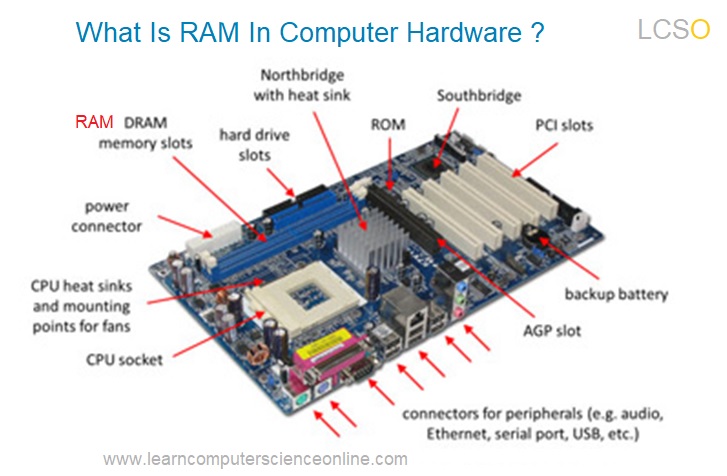
In this article , you will learn what is RAM , its functions , RAM types , RAM speed and frequency , technical features , how to select the RAM and other important information related to this topic.
Random Access Memory ( RAM )
Table Of Contents
- What Is Random Access Memory ?.
- Why Computer Needs RAM ?.
- What Are RAM Modules ?.
- What Are DIMM Slots ?.
- Types Of RAM.
- Static RAM VS Dynamic RAM
- Types Of DRAMS.
- SDRAM And DDR SDRAM.
- Why RAM Is Called Temporary ?
- Random Access Memory Functions.
- RAM Speed And Frequency.
- How RAM Is Installed ?.
- How RAM Works ?.
- What Are RAM Features ?.
What Is RAM ?
What Is Random Access Memory ?
The Random Access Memory ( RAM ) is a type of high speed computer memory ( temporary storage ) used by the computer system to store the program instructions and the data during the program execution.
The computer processor ( CPU ) frequently needs to access the main memory RAM to read and write the data. The operating system loads the program into the main memory RAM to initiate the program execution.
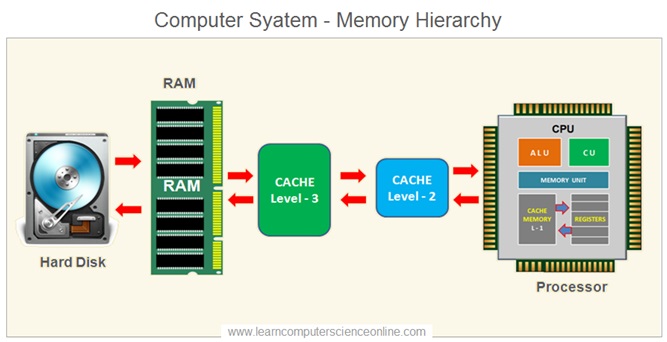
The CPU ( Central Processing Unit ) fetches the data and instructions one by one from the RAM during the program execution. And therefore , the RAM speed is an important parameter for the system performance.
The main memory RAM is present in the computer system in the form of RAM modules ( also called as DIMM modules ) . The RAM modules are installed on the system motherboard .
Why Computer System Needs RAM ?
What Is The RAM Used For ?
The computer system needs high speed memory as a temporary memory for the storage of program and the data before the CPU initiates the program execution.
The computer system memory unit consist of different types of memories ( disk memory , RAM and Cache memory ) arranged in a hierarchical order depending upon the data access speed.
The Cache Memory is the fastest memory that is placed close to the CPU to access frequently used data . whereas , the RAM is placed next to the cache between the CPU and disk memory. The RAM is relatively much faster than disk memory.
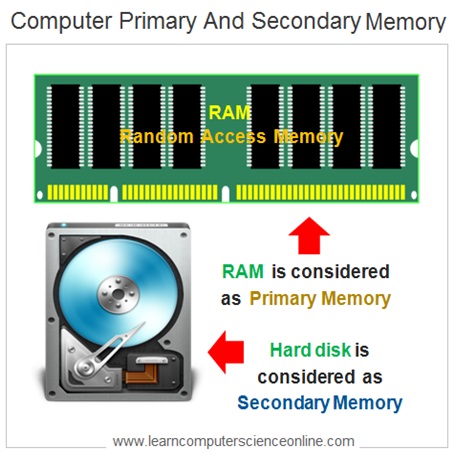
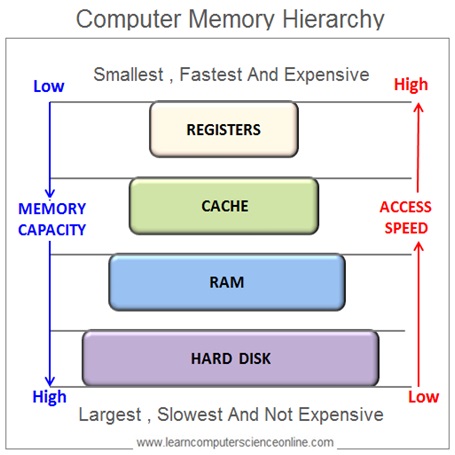
The disk memory is the slow memory and cannot match the CPU speed. And therefore , the computer use high speed random access memory as a main system memory .
Depending upon the system architecture , the computer system use high speed memories such as cache and RAM , placed in between the CPU and the disk memory in order to optimize the system performance .
What Is The Use Of RAM ?
How Computer Memory Works ?
Types Of RAM ?
What is the difference between Static RAM And Dynamic RAM ?
The computer system memory unit includes cache memory and the main memory RAM . And therefore , these two high speed memories makes use of both the static RAM as well as dynamic RAM .
Both these two types of random access memories have different technical features. Since both these RAM are built using different electronics technology , each of these RAM is used for different application in a memory unit of a computer system.
In simple terms, the dynamic RAM is relatively slow as compared to the static RAM in terms of data access speed . But the dynamic RAM has advantage of smaller size and inexpensive .
These two advantages ( compact and inexpensive ) makes the dynamic RAM more suitable for the main memory RAM modules.
Dynamic RAM
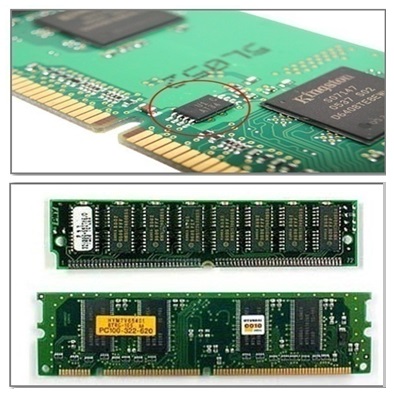
Static RAM

On the other hand , the Static RAM is relatively very fast as compared to the dynamic RAM in terms of the data access speed .
But the static RAM has some limitations in terms its large size and it is far more expensive as compared to the dynamic RAM..
These two limitations ( large size and expensive ) makes the static RAM more suitable for the cache memory due to its very high data access speed.
Static RAM VS Dynamic RAM
S RAM
- Static RAM made up of flip-flops.
- The Data is stored in Bits.
- Static RAM bigger In Size
- Static RAM has Faster Speed.
- Static RAM Is Expensive.
- Data Retention is Good .
- SRAM Is Used For Cache Memory.
D RAM
- Made up of Transistors & Capacitors.
- Data is stored as Electrical Charge.
- Dynamic RAM is smaller in Size.
- DRAM Slower Access Speed.
- DRAM Is Relatively Cheaper.
- Data Leakage Is Possible..
- DRAM Used As Main Memory.
Types Of Dynamic RAM ( DRAM )
The dynamic RAM ( DRAM ) is extensively used as a main memory in computers present in the form of RAM modules installed on the motherboard. There are two common types of SDRAM available
SDRAM - Synchronous DRAM
DDR - Double Data Rate SDRAM
SDR SDRAM
Single Data Rate SDRAM
The CPU is driven by steady stream of clock pulses. For each clock pulse , the CPU executes a part of the instruction. This is also referred as CPU speed generally measured in GHz.
During the program execution , the CPU frequently performs read and write operations on the main memory RAM with the help of machine cycle. The machine cycle is the basic operation of the CPU.
RAM And CPU Machine Cycle
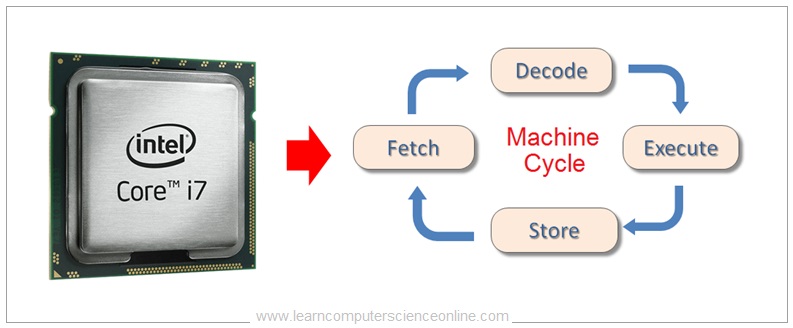
The SDRAM stands for Synchronous Dynamic RAM. The SDRAM are also commonly referred to as SDR SDRAM . The SDR SDRAM stands for Single Data Rate SDRAM.
In order to optimize the CPU speed , the SDRAM synchronizes the memory speed with CPU clock speed.
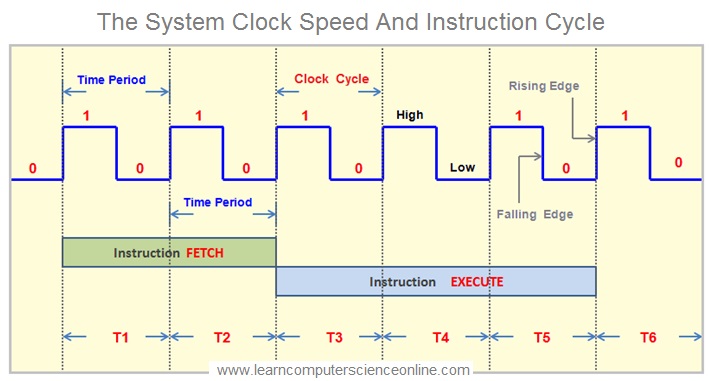
This helps to reduce the latency because the memory controller knows the exact clock cycle when the requested data will be ready. And therefore , the SDRAM significantly improves the system performance .
However , the SDR SDRAM can transfer data only during the rising edge of the single clock cycle and hence it is called single data rate SDRAM.
DDR SDRAM
Double Data Rate SDRAM
The DDR SDRAM stands for Double Data Rate Synchronous Dynamic RAM. The DDR SDRAM is a further improvement over the SDR SDRAM .
As the name suggest , the DDR SDRAM technology can transfers the data at double the rate as compared to SDR SDRAM .
The DDR SDRAM can transfer the data during both the rising edge of the clock cycle as well as the falling edge of the single clock cycle.
And therefore, the DDR SDRAM can double the data transfer rate without even increasing the clock signal frequency that is CPU Speed.
However , the SDR SDRAM can transfer data only during the rising edge of the single clock cycle and hence it is called single data rate SDRAM.
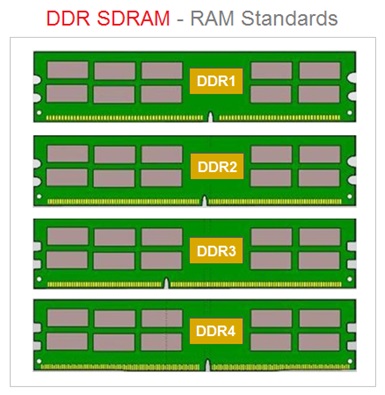
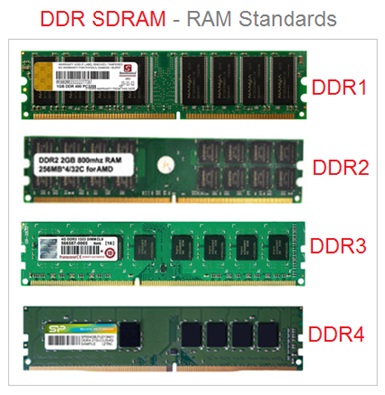
The DDR SDRAM technology has evolved over a period of time and hence we have different versions of DDR SDRAM modules available in the market.
The DDR SDRAM started with DDR ( also called DDR1 ) and subsequently followed by DDR2 , DDR3 , DDR4 and the latest entrant is DDR5. Each newer version of DDR SDRAM had a substantial improvement over the predecessor.
DDR SDRAM Standards
RAM Standard | Voltage | Frequency MHz |
SDRAM | 3.3 Volts | 100 - 166 MHz |
DDR1 | 2.5 To 2.6 Volts | 266 - 400 MHz |
DDR2 | 1.8 Volts | 533 - 800 MHz |
DDR3 | 1.35 To 1.5 Volts | 1066 - 1866 MHz |
DDR4 | 1.2 Volts | 2136 - 3600 MHz |
RAM FSB Speed
What is the RAM Speed And Frequency ?
The RAM is used by the system as a temporary storage to store the program data and instructions. The CPU frequently performs both memory read and write operations on the RAM during the program execution .
And therefore , the RAM speed matters in terms its ability to provide the required data and program instructions for the optimal CPU performance.
The CPU processing speed is affected every time the CPU waits for the data ( memory latency ) during the read and write operation.
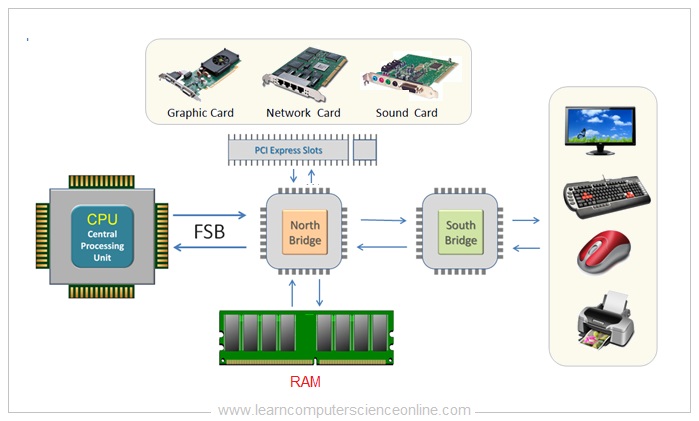
The RAM FSB ( Front Side Bus ) speed is measured in Megahertz ( MHz ) . This information is usually mentioned on the label pasted on the RAM module.
This label also mentions the type of the memory ( DDR , DDR2, DDR3, DDR4 ) and the frequency either in MHz or its PC code.
It is important to ensure the RAM compatibility with the motherboard chipset FSB speed while selecting the RAM module for any computer.
RAM FSB Speed
RAM Standard | RAM FSB Speed | RAM Code |
DDR | 100 MHz | PC - 1600 |
DDR | 266 MHz | PC - 2100 |
DDR | 333 MHz | PC - 2700 |
DDR | 400 MHz | PC - 3200 |
DDR2 | 400 MHz | PC2 - 3200 |
DDR2 | 533 MHz | PC2 - 4200 |
DDR2 | 667 MHz | PC2 - 5300 |
DDR2 | 800 MHz | PC2 - 6400 |
DDR2 | 1066 MHz | PC2 - 8500 |
DDR3 | 800 MHz | PC3 - 6400 |
DDR3 | 1066 MHz | PC3 - 8500 |
DDR3 | 1333 MHz | PC3 - 10600 |
DDR3 | 1600 MHz | PC3 - 12800 |
DDR3 | 1867 MHz | PC3 - 14900 |
DDR4 | 1867 MHz | PC4 - 14900 |
DDR4 | 2133 MHz | PC4 - 17000 |
DDR4 | 2400 MHz | PC4 - 19200 |
DDR4 | 2666 MHz | PC4 - 21300 |
DDR4 | 4000 MHz | PC4 - 32000 |
Join The Best Seller
Computer Science Online Course
This is the most comprehensive and unique Computer Science And Programming Fundamentals course Online which will give you in depth understanding of most important fundamental concepts in computer science And Programming .