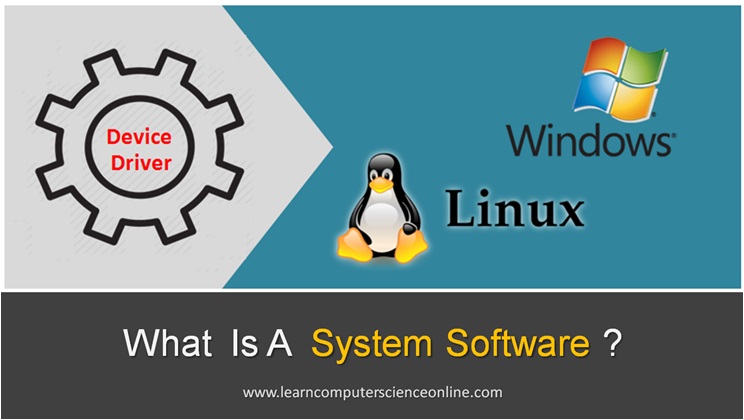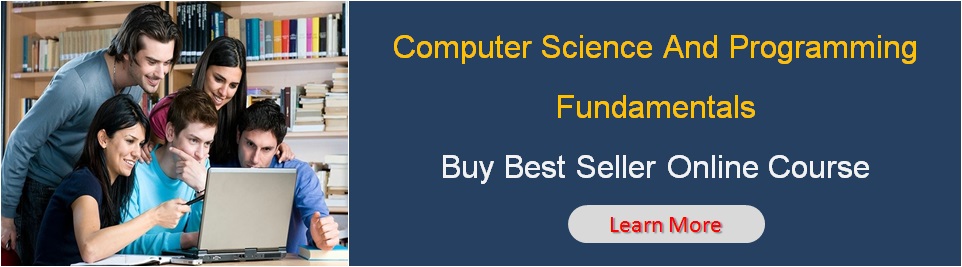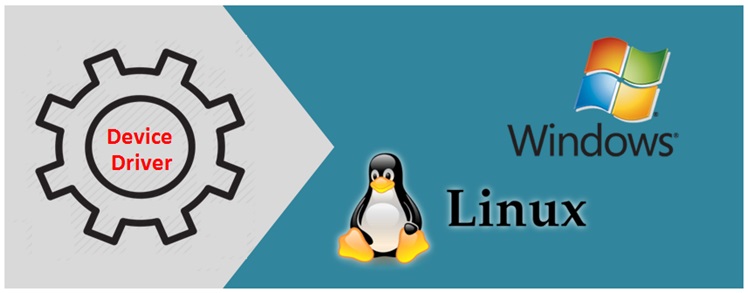
System Software
What Is System Software ?
Types Of System Software
The system software is an essential component of every computer system. The System software is a computer program used by the system for the management and the functioning of the computer itself .
The computer needs different types of system software components to communicate with the various hardware components connected to the system.
The computer system consist of both software and hardware components . The software components can be grouped into two categories which includes application software and system software.
The operating system itself is a type of system software designed to operate the computer system . However , the operating system internally makes use of another set of system software used to manage and control the various hardware components.
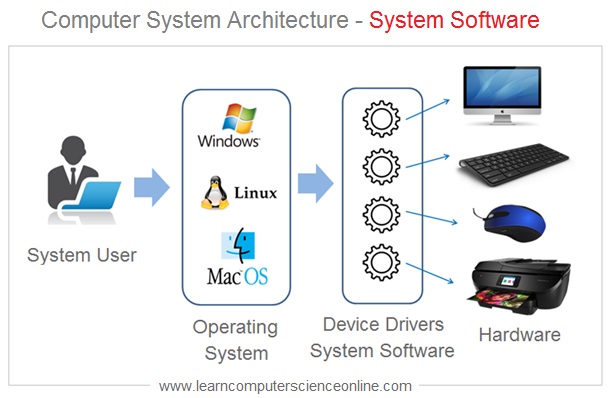
The system software is a special software usually developed by the computer manufacturing companies to communicate with the hardware device.
In this article , you will learn what is system software , why computer needs system software , different types , its functions and other related important topics .
What Is System Software ?
System software refers to a set of programs and applications that manage and control the operations of a computer system. It is designed to provide a platform for running other software applications, as well as manage computer hardware and system resources.
System software includes operating systems, device drivers, utility programs, and other tools that enable the computer to perform various tasks. Operating systems, for example, are responsible for managing hardware resources, controlling input and output, and providing a user interface. Device drivers enable communication between the operating system and specific hardware devices, such as printers and keyboards. Utility programs, such as antivirus software and disk cleanup tools, help users maintain and optimize their systems.
Generally, system software plays a crucial role in ensuring that computer systems operate efficiently and reliably, and that applications can be developed and run smoothly.
System Software Video Tutorial
What Is System Software ?
Table Of Contents
What Is System Software ?
The computer system consist of number of hardware components . These hardware components can either be internally places inside the system case or connected externally.
The operating system is responsible for managing both the software and hardware resources . The operating system also performs system maintenance and management functions through some system utility programs inbuilt in to the operating system.
The user interacts with the computer through operating system . The operating system in turn communicates with all the hardware components.
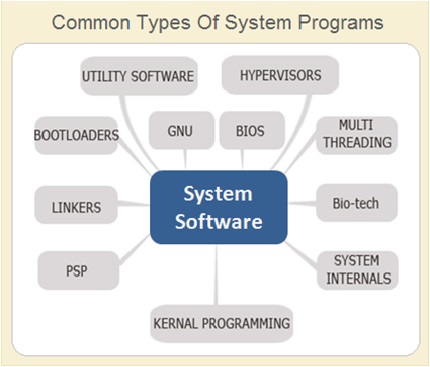

The operating system internally needs a special software called system software to communicate with the hardware devices and perform some special task for the system maintenance .
So , we can define the system software as a low level program specially designed to provide an interface to manage and control hardware components. This also includes system maintenance and management functions performed by the operating system.
These system program software generally written in low level language such as assembly language or C language that can easily be programmed for hardware interaction.
The operating system internally needs a special software called system software to communicate with the hardware devices and perform some special task for the system maintenance .
The system software is defined as a low level program specially designed to provide an interface to manage and control the hardware components. It also includes system maintenance and management functions performed by the operating system.
These system program software generally written in low level language such as assembly language or C language that can easily be programmed for the hardware interaction.
Types Of System Software
- Operating System.
- Device Drivers.
- Anti Virus Software.
- Compilers And Interpreters.
- Firmware BIOS Setup.
- System Utility Software.
- Assemblers.
- System Cleaning Software.
Difference Between Application Software And System Software
The system software and application software are both essential components of computer architecture.
The system software handles the communication with hardware components. Whereas, the application software provides an interface to the user to communicate with the system to perform various tasks.
Depending upon the functionality requirements, the user can install the application software components.
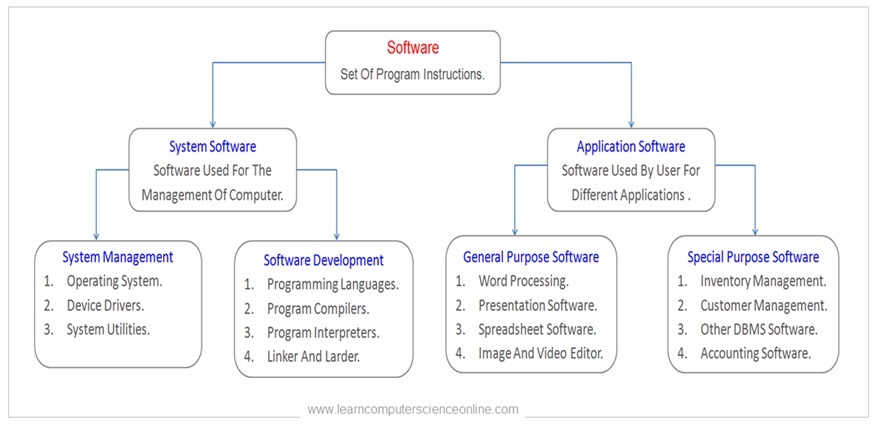
What Is Application Software ?
Application Software Video Tutorial
Operating System
What Is Operating System ?
The operating system is the most commonly used system software . The operating system is an essential component of the computer system and the first program that gets loaded into the main memory RAM every time the computer is powered on.
The operating system provides the user an interface to perform various tasks on the computer system. The operating system effectively functions as a over all in charge of the computer and handles some of the most important functions.
Operating System Booting Process
The operating system is the first system software that gets loaded into the main memory RAM. This BIOS is responsible to initiate and complete the system booting process.
The BIOS is another system software. The BIOS gets activated when user starts the computer. The BIOS than initiates the system booting process. After the completion of the booting process the operating system takes over the system control.
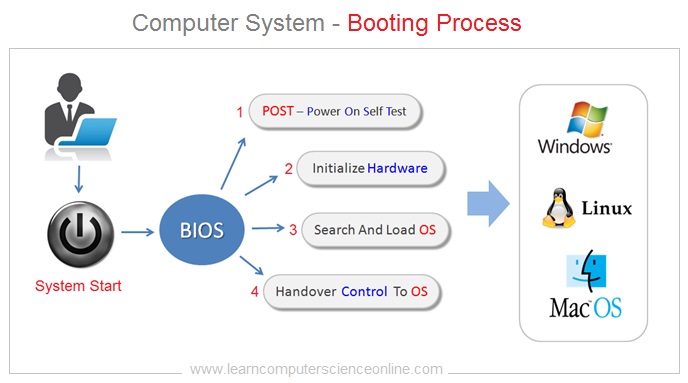
The operating system handles some of the most critical functions essential for computer system to function.
The operating system functions include resource management , process management , system security , command interpreter , file management , input output functions and the memory management.
System Software
Operating System Functions
What Are The Functions Of Operating System ?
The operating system also provides an interface to the user and application programs to communicate with the various hardware devices and perform the desired operations.
Some of the most commonly used operating system for personal computers includes MS Windows , MAC iOS and Linux . Whereas the android OS continues to be the most widely used operating system for the mobile devices.
READ MORE
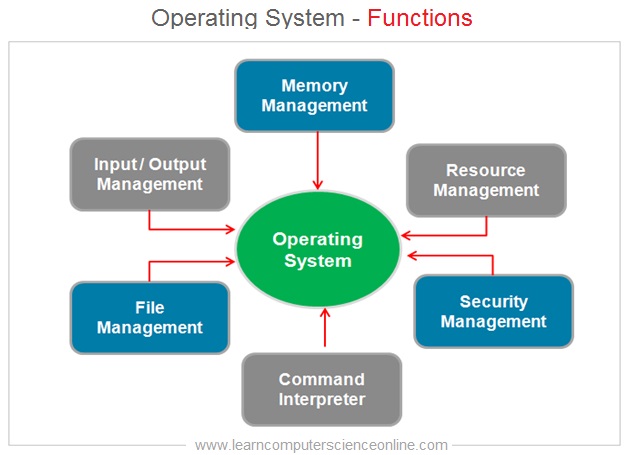
Operating System Functions
- Resource Management.
- Memory Management.
- Security Management.
- File Management.
- Input And Output Functions.
- Command Interpreter.
System Software
Device Driver
What Is Device Driver ?
The operating system internally communicates with various hardware components through a special system software designed to manage and control a specific hardware component. This software is called a device driver.
The operating system consist of number of device drivers to drive the most commonly used hardware components .
However , some times the user may have to upload the device driver if it is not available in the operating system.
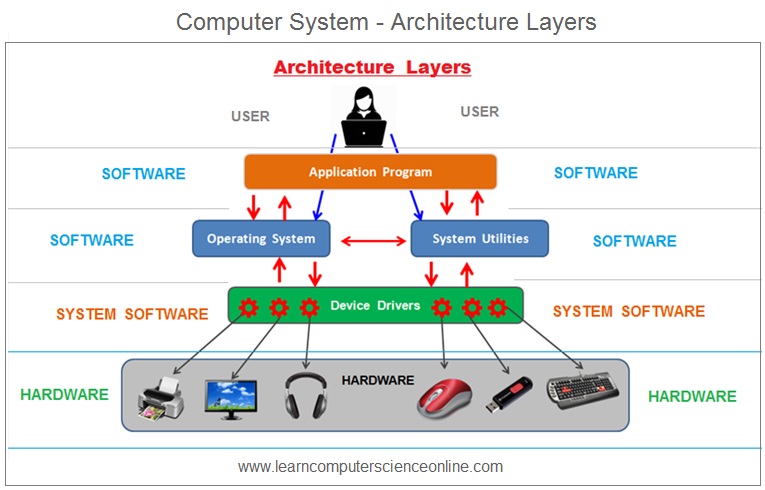
The device drivers are usually provided by the computer manufacturing companies and the operating system will ask for the driver if that device is plugged into the computer system.
System Software
Compiler And Interpreter
The computer system understands only machine code instructions in binary due to its architecture at the hardware level . The binary code consist of patterns of only two numbers that is either 0 ( zero ) or 1 ( one ).
However , the computer CPU can execute only machine code instructions in binary . And therefore , the computer program written in any high level programming language must be first converted into binary machine code .
This conversion process from high level program code to low level machine code is called as program compilation. The computer programs are compiled with the help of a compiler .
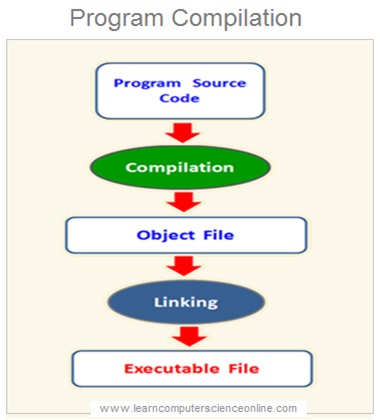
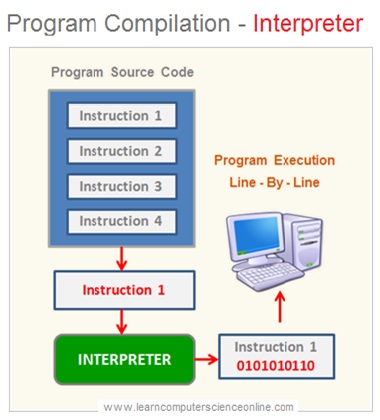
A compiler is a type of system software which converts the high level program into the low level executable machine code . Similarly , for interpreted language , an interpreter converts the program to machine code line by line.
Both compiler and interpreter perform the same job except the compiler converts the entire program whereas the interpreter converts line by line.
READ MORE
System Software
Features Of The System Software
All the important system software are preinstalled into the computer system by the computer manufacturer. For example, the BIOS comes as a firmware built into the system.
The main function of the system software is to provide as an interface between the system user and the computer hardware.
The important features of the system software are :
- High Execution Speed.
- Difficult To Corrupt .
- Multiple Services.
- Essential Software.
High Execution Speed
The System software programs are developed in low level programming languages .
And therefore , the system can execute low level programs at very high speed as compared to high level programs.
Difficult To Corrupt
The most critical system software are provided as firmware into the system architecture. The firmware cannot be easily corrupted since that are tied to a specific hardware.
Further, the operating system also has its own system security built into the operating system software that protects the system.
Multiple Services
The system software are designed to provide the service to the operating system, other software components and also to the system user.
The operating system can manage and control the hardware components as well as other hardware devices connected to the computer through system software.
The system user can also access some utility software components necessary for system maintenance and control.
Essential Part Of Computer Architecture
The system software components are essential part of the every computer system. It performs some critical functions and are important part of the computer system organization and architecture.
Examples Of System Software
The examples of system software include following software components.
- Operating System.
- Device Drivers.
- Anti Virus Software.
- Compilers And Interpreters.
- BIOS And UEFI Firmware.
- System Utility Software.
- Assemblers.
- System Cleaning Software.
System Software - Firmware BIOS
The BIOS and UEFI is another essential system program that is responsible for the system booting process.
The computer system becomes available to the user to perform any task when the operating system is fully loaded and operational.
And therefore , when the computer is switched on , the CPU’s first task is to load the operating system into the main memory RAM. This process is called system booting.
The CPU initiates the system booting process with the help of another system program called the BIOS. The BIOS stands for Basic Input Output System.
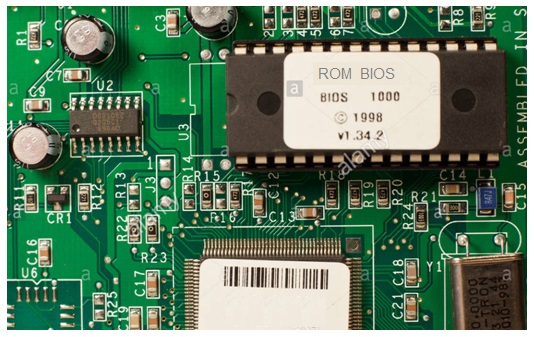
The BIOS completes the system booting process by loading the operating system into the main memory RAM and hands over the control to the operating system.
The BIOS is called firmware because it is placed into the ROM ( Read Only Memory ) chip . The firmware ROM is part of every motherboard components.
Join The Best Seller
Computer Science Online Course
This is the most comprehensive and unique Computer Science And Programming Fundamentals course Online which will give you in depth understanding of most important fundamental concepts in computer science And Programming .