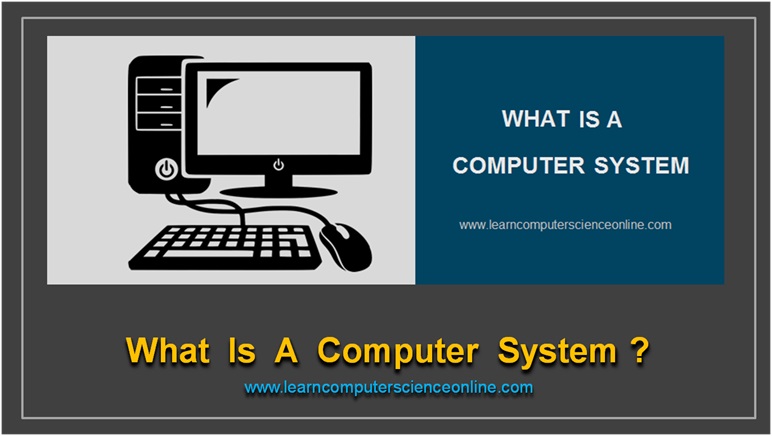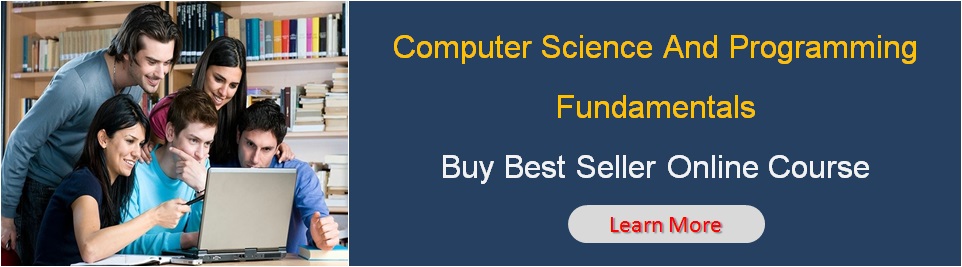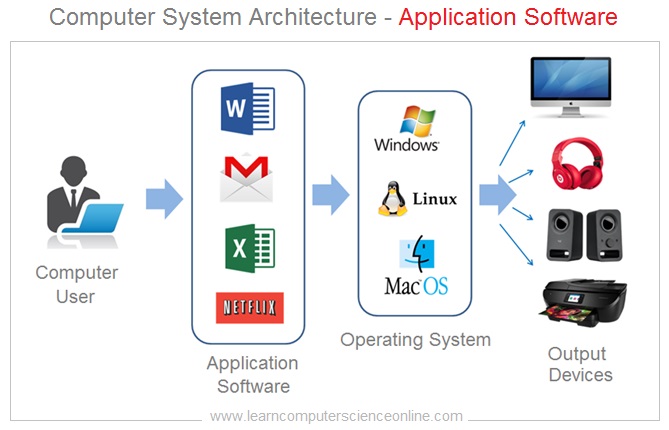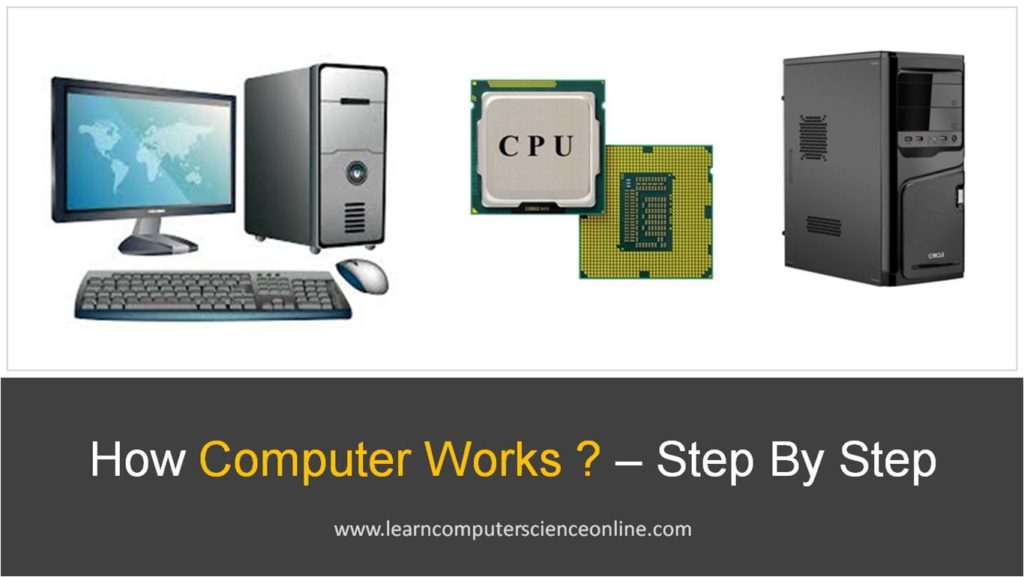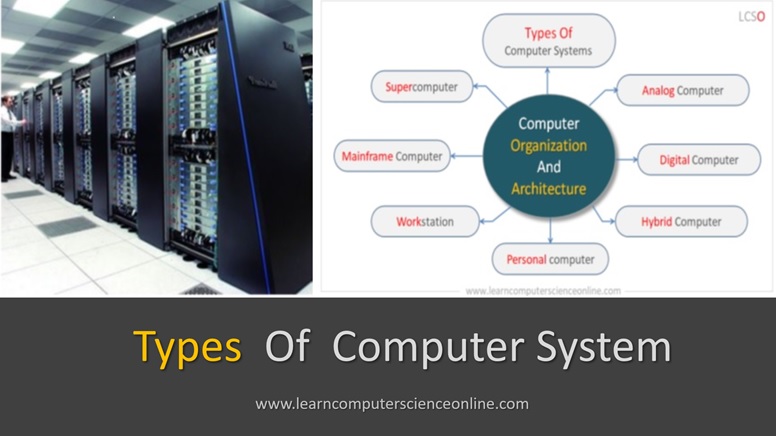Introduction To Computer System
What Is Computer System ?
In this introduction to computer system , we will discuss in detail what is a computer system, basics of computer, technical features of the computer system, computer hardware, computer software, computer system architecture and other important topics related to the Computer system.
A computer system is defined as a digital electronic machine that can programmed to perform some operations as per the computer program instructions.
Introduction To Computer System Video Tutorial
The computer system consist of both hardware and the software components. The computer hardware components are the physical components mounted within the computer case and some are also connected externally.
The computer system needs to be directed to perform various user specified operations. And therefore , the computer system needs a program which directs the computer hardware. The computer program is also commonly referred to as software.
Computer System Block Diagram
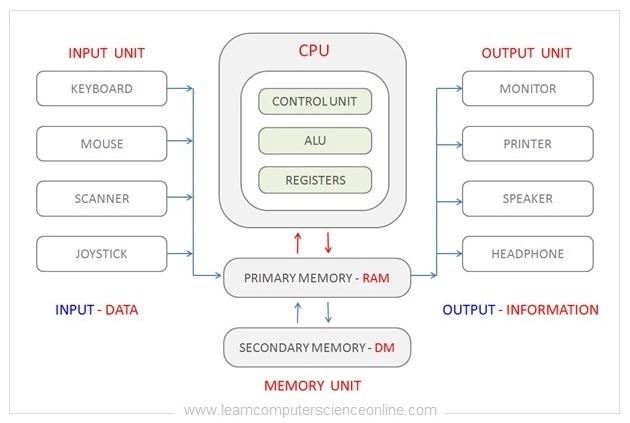
The introduction to computer system includes computer system organization and architecture and its technical features.
In this computer introduction you will also learn hardware components such as mother board, hard disk drive ( Disk Memory ), power unit, Central Processing Unit ( CPU ) also referred to as micro-processor, Random Access Memory ( RAM ) , computer buses , cooling fans and other hardware components.
Introduction To Computer System
Table Of Contents
What Is Computer System ?
Computer Definition
A Computer system is defined as a digital electronics device that can be programmed to accept some inputs in terms of data, then process this data as per the program instructions and provide the Output in the desired format that can be used for some meaningful work.
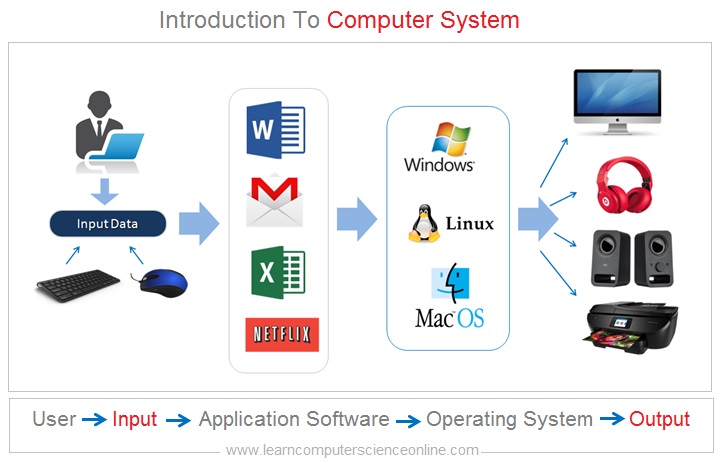
The computer user interacts with the system using an application software and provides the input data. The data is processed by the computer system with the help of application software.
The application software in turn interacts with the operating system and the processed data ( or we can call program output ) is then sent to the output device.
It is the application software that provides the instructions to the processor CPU to operate on the data as per the program instructions and produce the desired output.
The output device could be either a monitor, speaker, printer, storage device or any other output device.
Features Of The Computer System
- Computer System Is Programmable.
- Computer Accepts Raw Data And Produces Information.
- Computer System Is A Digital Machine.
Computer System Is Programmable
The computer system consist of both software components and hardware components. The hardware components are physical parts that we can touch and interact. Whereas, the software is essential to drive the hardware.
The computer program ( software ) is an essential component of every computer system which directs the computer to performs various tasks.
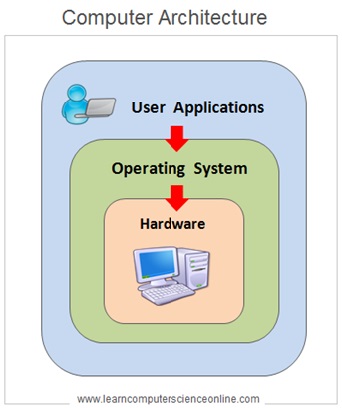
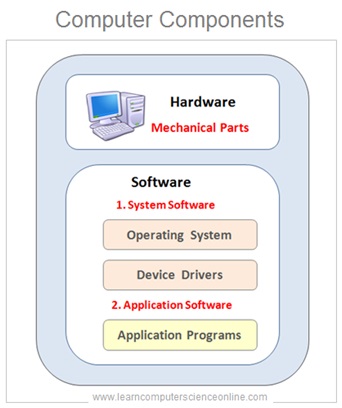
The Computer system is programmable. That means, the computer will perform the task only as per the program instructions.
The accuracy of the output depends upon the accuracy of the program instructions. The computer will produce wrong results if either input data or the program instructions are inaccurate. This is called garbage in and garbage out.
And therefore , the computer needs a program written in a programming language to execute a particular task on the computer system .
The Computer program directs the computer system through series of instructions. Each program instruction performs a specific part of the operation.
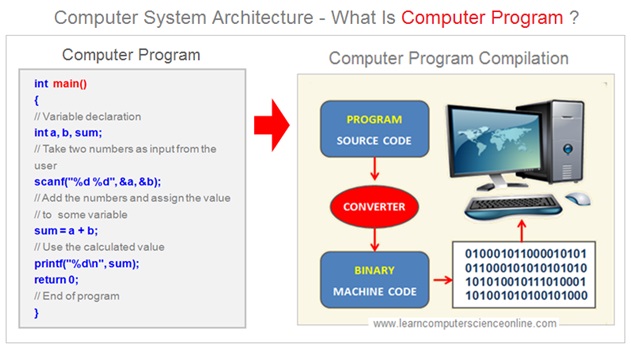
Computers are now extensively used in every field we can possibly think of. Computers can handle simple tasks as well as highly complex tasks without any problem. Further, computer science is rapidly advancing both in terms of hardware and software.
A computer system is a complex combination of hardware and software that performs a multitude of functions. Computers can be programmed to handle everything from basic data processing to advanced applications across various domains.
It has become an integral part of modern life, impacting how we work, communicate, entertain, manufacture, and conduct research. In computer architecture, every computer performs four basic functions necessary for computer to work and execute the program instructions.
- Input Function.
- Processing Function.
- Output Function.
- Storage Function.
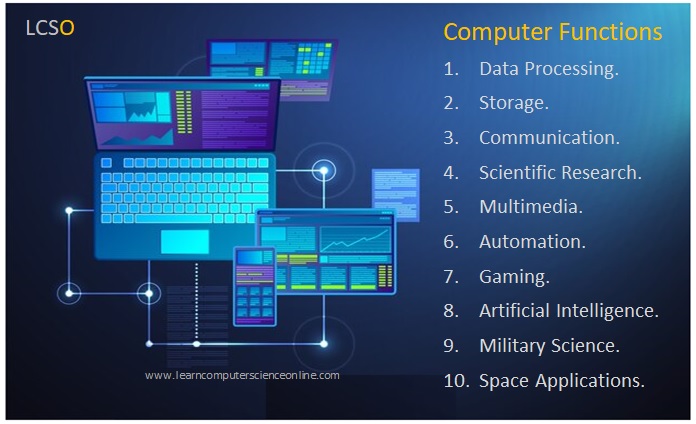
- Data Processing: Computers can process vast amounts of data quickly and accurately. Computers can operate on data, perform calculations, sort information, and make decisions based on predefined algorithms.
- Storage: Computers can store data for immediate or long-term use. Computers are used to store and manage large volumes of data with the help of special software called Database Management System (DBMS). The DBMS can handle of types of data from text documents and images to software applications and multimedia files.
- Communication: Computers are essential for managing computer networks and communication, including email, messaging, video conferencing, and internet browsing.
- Multimedia: Computers are extensively used to create, edit, and play multimedia content, including audio, video, and images. Multimedia content is essential part of online education.
- Automation: Computers can control, manage and automate a wide range of processes, from industrial manufacturing, process management, to home appliances.
- Information Retrieval: They can access vast amounts of data, extract information and knowledge on the internet and retrieve specific data through search engines.
- Gaming: Computers are a popular platform for gaming, from simple browser games to virtual reality, 3D games with complex, graphics-intensive titles.
- Research and Analysis: R&D is essential part of development of modern technology and scientific research. They play a crucial role in scientific research, data analysis, and simulations for various fields.
- Creativity: Computers assist in graphic design, music composition, 3D modelling, and various creative endeavours.
What Is Computer Program ?
The software components are computer programs. The program consist of set of instructions that directs the computer system hardware components to perform the desired operations.
The computer programs are generally written using high level ( human readable ) programming language such as C , C++ , Java , Python and many more.
However, a high level programs are first required to be converted into low level ( machine code ) machine instructions in the binary. The machine instructions in binary at can be directly decoded and executed by the computer. This conversion is called program compilation.
The computer system interprets these program instructions and then performs the desired operations. The CPU executes the program instructions one by one.
The Computer Accepts Input And Provides Output
The Computer Converts Raw Data Into Information
The Computer Systems are versatile machines and can be used to perform number of operations. The data processing is one of most common application of the computer.
For example, a company might use the computer system for managing employee records stored into the database, customer database, inventory management, billing, record keeping, payroll processing, accounting and many such applications.
In order to use the computer system for any database operations, a DBMS ( Database Management System ) software is required.
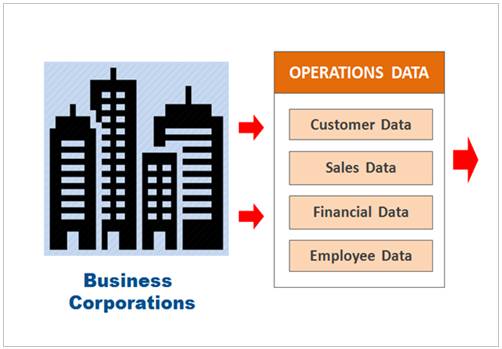
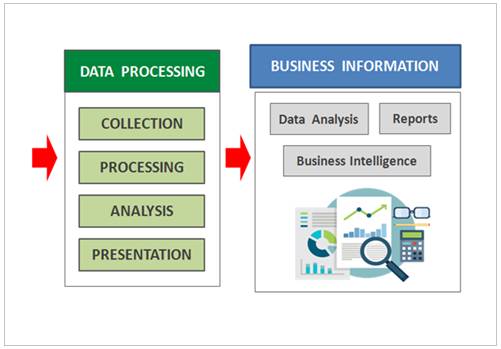
The computer system is also used to process the raw data and produce the information that can be used for some meaningful purpose.
The processed data is called information. And the information can be used for some meaningful work such as decision making within an organization.
Computer System Is A Digital Machine
The computer is a digital electronic machine. Which means, a computer can understand and execute instructions on in binary which consist of only two numbers that is zero 0 and one 1. The binary code is also referred as machine code or machine language.
The computers central processing unit ( CPU ) is the brain of the computer system. The CPU is responsible to perform both arithmetical and logical operations.

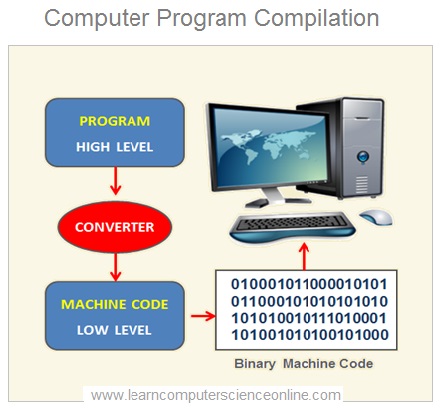
However , the computer’s micro-processor ( CPU ) can decode and execute instructions only in the machine code in Binary.
So, it doesn’t really matter in which programming language you write the program code because eventually, all high level computer programs must be first converted into low level machine code in binary . The machine instructions consist of only binary 0 and 1.
And therefore, all programs in high level are converted into low level machine instructions that can be directly executed by the microprocessor.
The conversion process to translate the high level program into low level machine code is called program compilation.
Why Computer Understands Binary 0 And 1 ?
Characteristics Of Computer System
The computers characteristics include automatic working, operating speed, accuracy of calculations, versatility, diligence, memory, program dependence and reliability of operational performance.
- Automatic Working.
- Operating Speed.
- Accuracy Of Calculation.
- Computer Is Versatile.
- Computer Is Diligent.
- Computer Has Memory.
- Computer Needs Program.
- Computer Is Reliable.
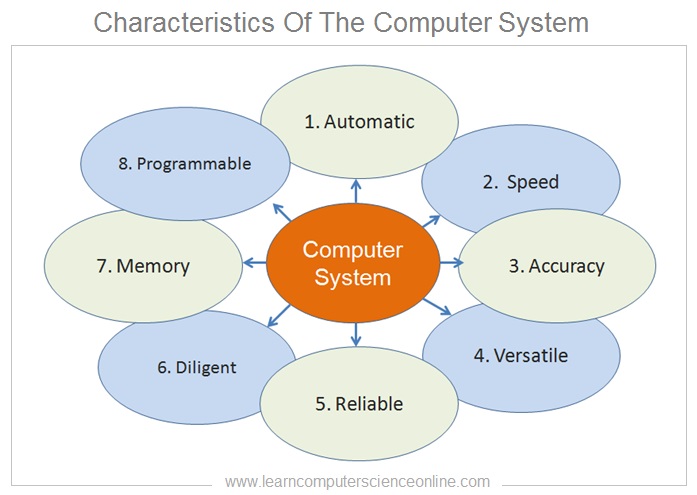
Automatic Working
The computers are extensively being used for automatic operations. The computer once programmed to perform some task can continue without any human intervention.
The artificial intelligence has further enhanced this capability for the computers. The computer can repetitively perform many operations in the automatic mode.
Operating Speed
The modern computers are armed with the latest microprocessor can execute billions of instructions within a fraction of a second. That gives huge processing power to the computer.
And therefore, the computer can be effectively used for performing complex operations with very high operating speed.
Accuracy Of Calculations
The computer can perform millions of complex calculations and take the logical decisions as per the program instructions with remarkable accuracy.
However, the accuracy also depends upon the accuracy of the program instructions and the input data. The computer will produce wrong result if there are any mistakes into the program instructions.
This is often referred to as “Garbage In Garbage Out” ( GIGO ).
Computer Is Versatile
The computer is a truly versatile machine that can be used for many applications. The use of computer is now an essential part of every industry and profession we can possibly think of.
Apart from its applications in academics , the computers are everywhere. The computers are used by the students , teachers , musicians , doctors , engineers , accountants , police , armed forces and architects.
Both large scale and small scale companies are dependent upon the computers to manage their business operations.
Computer Is Reliable
The computers are the most reliable machines to perform multiple tasks without any mistake with the lightening speed.
And therefore , the computerized operations are the backbone of all top business corporations , global ecommerce giants such as Amazon , Reliance and for other companies.
The computer system can also be programmed to enforce set of rules to ensure safety of the user and data security.
Computer Is Diligent
There are many business corporations and manufacturing companies that work day and night without any break. Such operations and production lines can be very well managed by the use of computers.
Depending upon the use, the computer hardware is specially tailor made to handle such prolonged operations.
Computer Has Memory
The computer system needs memory to store data and program instructions. The system memory consists of both short term ( RAM ) and long term memory. The business corporations need to handle large volumes of data. The data needs to be stored into the permanent storage devices for the future use.
The computer system with front end application software , a database management system ( DBMS ) and the database is essential to manage such large volumes of data.
For example, tech giants like Google, Facebook handle large volumes of data related of the millions of users across the globe.
Computer Needs Program
The program dependence is another important characteristics of the computer. The computer is often said to be a dumb machine without any IQ. And therefore, the computer needs a set of instructions called a program.
A computer program is an essential component of every computer system. Each task and operation performed by the computer is completed as per the program. The program consists of set of instructions that directs the computer.
The computer is not going to perform any task on its own unless it is directed by the computer program.
Components Of Computer System
The Computer system consist of four basic components Or functional Units. In terms of functionality, the computer system can be grouped in to four units.
The Computer System Components are :
- Input Devices ( Input Unit ) .
- CPU ( Central Processing Unit ) .
- System Memory ( Memory Unit ) .
- Output Devices ( Output Unit ) .
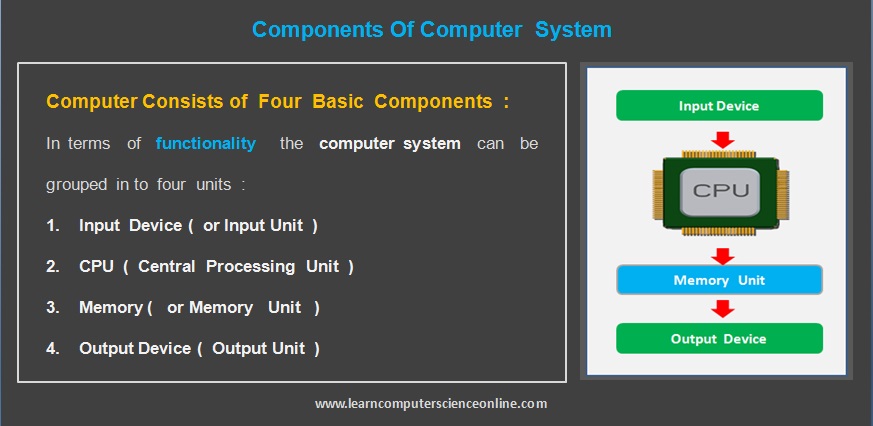
Input And Output Devises
Computer System Input Unit
The term “Input Unit ” ( Input Devises ) refers to the input provided by the user by using any input device such as keyboard, mouse, mike, camera or any storage device in the form of input data.
The input data is operated and processed by the Central Processing Unit ( CPU ) as per the program and sent to the output unit for further action.
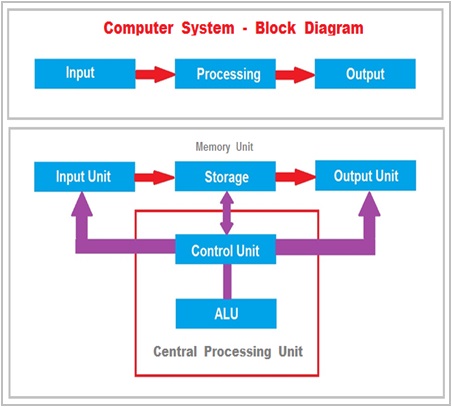
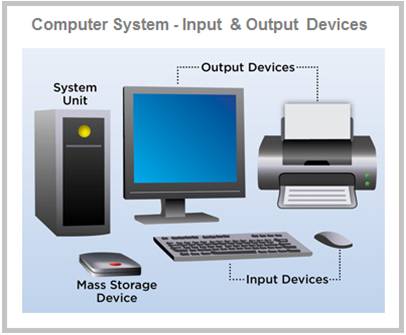
Computer System Output Unit
The term “Output Unit ” refers to the output provided by the computer CPU after processing the user data inputs .
This output is then sent to the output device such as monitor , printer , speaker to provide desired output to the user. The output can also be stored on any storage device for future use.
The memory unit is an essential part of every computer system. The computer system needs memory to store the program instructions and the data before and after the processing.
The computer system memory unit consist of both temporary and permanent memory. The Random Access Memory ( RAM ) is the main memory where the operating loads the program for its execution.
The temporary memory RAM can store the data till the time the system is powered on . Whereas, the permanent memory ( disk memory ) can store the data even after the the system power is switched off.
Memory Hierarchy
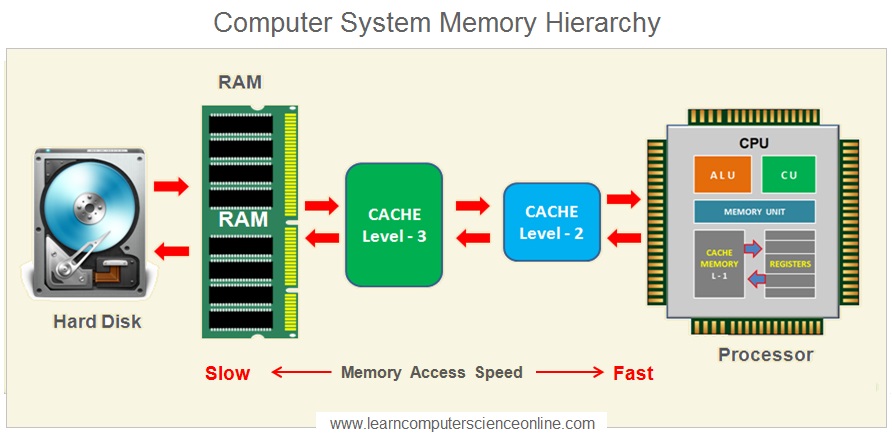
The computer system makes the use of different types of memories organized in a hierarchical manner and together they are referred as memory unit. The arrangement of different types of memories is referred as memory hierarchy.
The computer memory unit consist of different types of memories which differ in capacity, access speed, physical size and the cost of the memory.
Memory Hierarchy
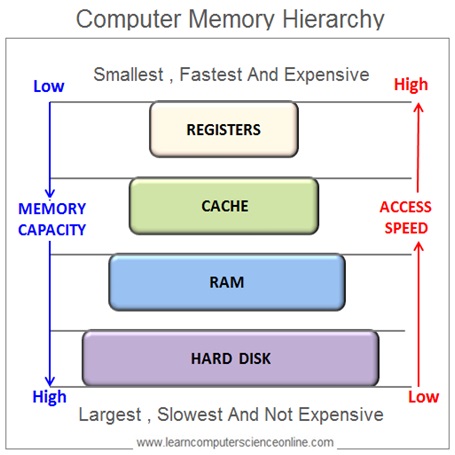
Primary Memory
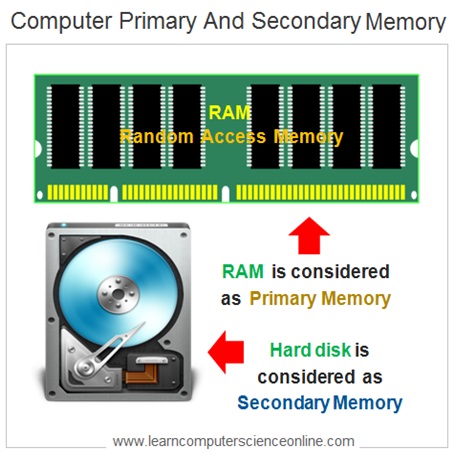
Each of the memory is optimally used in the computer system depending upon its access speed , size and proximity to the CPU .
The computer system makes use of different types memory depending upon the functional requirements .
The computer memory is mainly divided in to two types based on the data retention by the computer memory when power is switched off to the computer system.
Computer Memory Unit
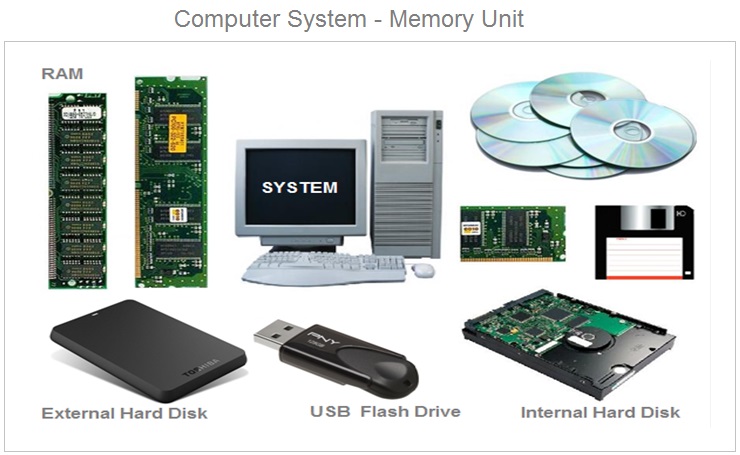
The computer memories can be grouped into two basic types depending upon the data retention by memory when system power supply is switched off .
If the memory retains the data without power supply, then it is referred as permanent memory . For example hard disk , pen drive are permanent memory ( Also referred as secondary memory ) .
The Random Access Memory ( RAM ) is the main system memory for a computer system . The RAM is a temporary memory because it retains the data only till the time , the system power supply is on.
The data in the RAM is lost once the system is switched off . And therefore main memory RAM is referred as temporary memory ( also referred as primary memory ).
Functions Of Computer
- Program Execution.
- Accept Data From Input Device.
- Store Data And Program In Memory.
- Data Processing.
- Send Output To Output Device.
- Control All Operations.
Program Execution
The program execution is the main function of the computer system. The computer system makes use of its hardware and software components to execute the program.
Various components such as memory ( RAM ) , CPU , input devices , output devices performs different functions together during the program execution.
Accept The Data From Input Devices
The computer system operates on the data as per the program instructions. The computer accepts the data through different types of input devices such as mouse , keyboard scanner and other input devices.
Store Data And Program In Memory
The computer stores the data and the program into its main memory RAM. The program is stored into the memory as set of instructions.
The CPU starts the program execution by fetching the data and instructions from the memory . The CPU sends the processed data back to the memory for the output devices.
Data Processing
The computers are extensively used for data processing jobs. The process converting the raw data into useful information is defined as data processing.
The data is processed as per the program instructions. For example , the monthly attendance data is converted into salary statements at the end of the month by using a payroll application software.
Send Output To Output Device
The output devices are used to send the result that can used by the user. The program output can either be sent to the monitor , printer , storage disks or any other output device.
Control All Operations
The computer system controls the operations of the software and hardware components. The control unit of the CPU ( central processing unit ) controls the operations of the entire computer system .
Types Of Computer Systems
Different types of computer systems are used for various applications in many fields. The system configuration can differ in terms of processor architecture, number of processor, memory size, motherboard design and other factors.
Learn More
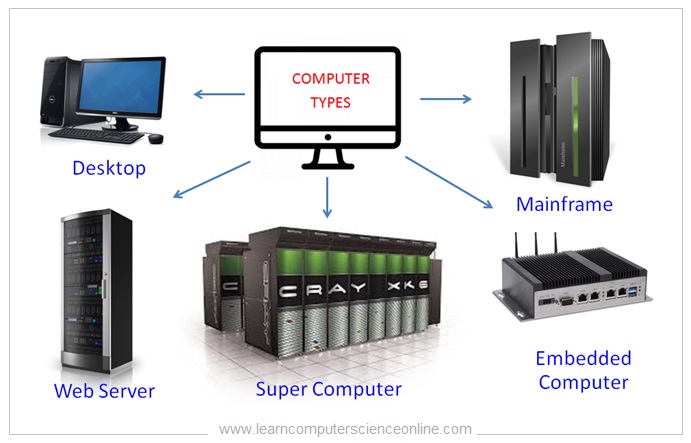
- Desktop Computer.
- Palmtop Computer.
- Workstation Computer.
- Web Server Computer.
- Mini Computer.
- Mainframe Computer.
- Super Computer.
- Embedded Computer.
Computer System Architecture
What is Computer System Architecture ?
In computer engineering, the computer system architecture is the conceptual design and fundamental operational structure of a computer system.
It is the technical drawings and functional description of all design components and requirements . The system architecture defines the system performance parameters such as speed and interconnections .
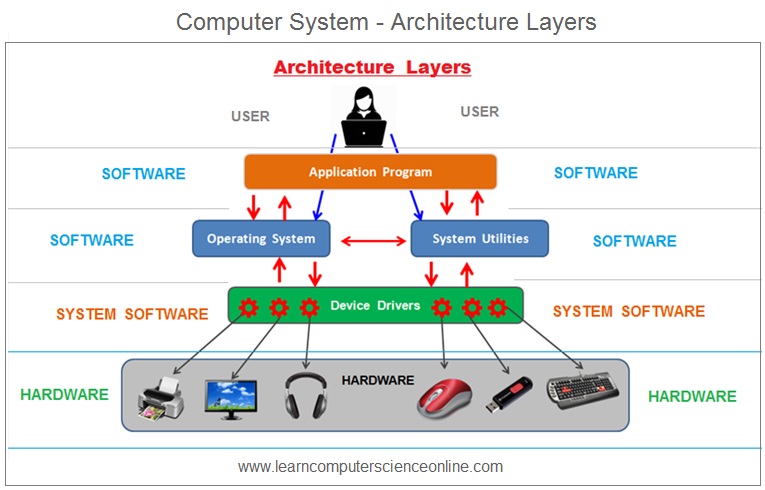
The System architecture can also be defined as the science and art of selecting and interconnecting hardware components to create computer system that meet functional , performance and cost goals.
And therefore , better system architecture will produce a better design and system performance.
Learn More
Computer System Block Diagram
The Computer system consist of four basic components Or Units . In terms of functionality , the computer system can be grouped in to four basic units .
The Computer System Components are :
- Input Unit ( Input Devices ).
- Central Processing Unit ( CPU ) .
- System Memory Unit .
- Output Unit ( Output Devices ) .
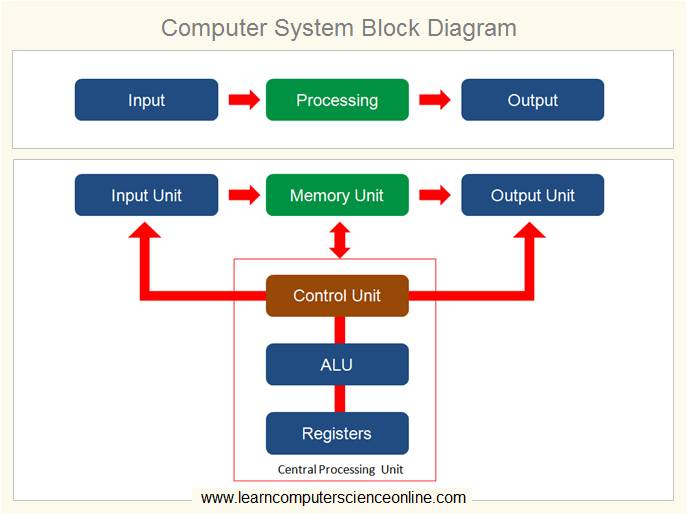
Computer Hardware
The computer system mainly consist of hardware components and the software components . All the physical components inside the computer cabinet and the input / output gadgets attached to the computer are referred as hardware components .
The hardware components inside the computer cabinet are referred as internal components such as motherboard .The external hardware components attached to the computer system are also referred as peripheral devices such as keyboard , mouse , monitor .
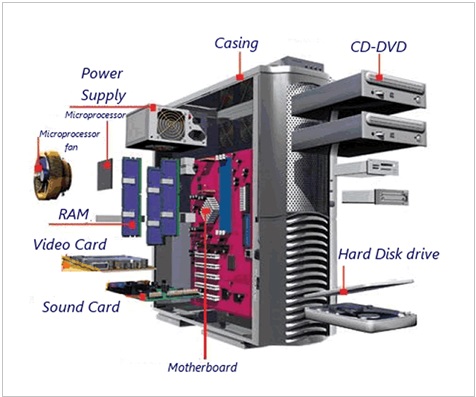
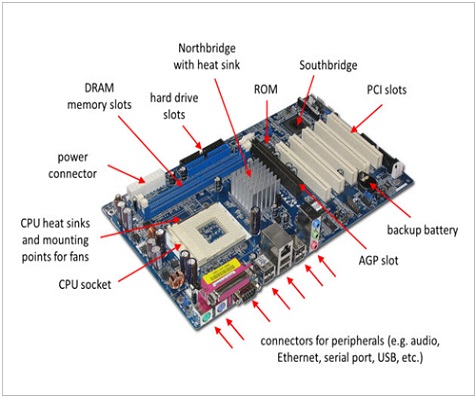
Computer Hardware Components
- Microprocessor ( CPU ).
- CPU Heat Sink
- CPU Cooling Fan.
- CD ROM Drive.
- Graphics Card.
- Computer Monitor ( Display ).
- Keyboard And Mouse.
Computer System Motherboard
The motherboard is the main printed circuit board ( PCB ) that is mounted inside a computer cabinet. The motherboard is a junction for connecting some important internal components .
The components that are directly placed on the motherboard include microprocessor ( CPU ) , main memory RAM , Graphic card , sound card , north bridge and south bridge.
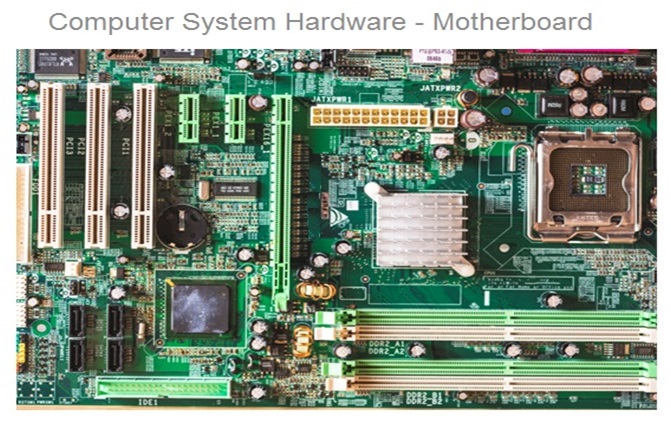
Computer System Microprocessor
The central process ring unit ( CPU ) effectively functions as a brain of the computer system. The CPU performs arithmetic and logical operations and provides processing power of the computer system.
The CPU is mounted on the motherboard inside a processor socket which is a special slot present on the motherboard. The processor chip is firmly mounted inside CPU socket with help of liver locking mechanism.
A heat sink and a cooling miniature fan is placed on the top of the processor chip to protect the processor chip from excessive heat generated by the processor chip.

What Is CPU ?
How CPU Works ?
CPU Functions
The central processing unit ( CPU ) is also alternately referred to as microprocessor or processor . The processor provides the processing power to the computer system .
The CPU performs number of vital functions . One of the the main function of the CPU is to execute the computer program.
The control unit of the CPU is responsible to decode the machine instructions. The control unit decodes the program instructions as specified in the instruction format.
The CPU executes the computer program by repetitively performing a machine cycle which is a basic operation of the processor . The machine cycle consist of four steps . These machine cycle steps are :
What Is Central Processing Unit ?
The operating system loads the program instructions and associated data into the main system memory RAM . The CPU fetches the data and program instructions ( machine instructions ) from the main memory RAM .
The CPU executes the computer program by repetitively performing a machine cycle which is a basic operation of the processor . The machine cycle consist of four steps . These machine cycle steps are :
- FETCH
- DECODE
- EXECUTE
- STORE
Main System Memory
Random Access Memory ( RAM )
The computer system makes use of different types of memories . These different types of memories are organized into the system in order to optimize the CPU performance.
The main system memory RAM ( Random Access Memory ) modules are mounted inside special RAM slots on the motherboard . Each motherboard has fixed number of RAM slots .
The maximum permissible RAM size ( 4 GB , 8GB , 16 GB ) supported by the system depends upon the system configuration and the type operating system ( 32 Bit OR 64 Bit OS ).
READ MORE
System - Power Supply Unit
The computer system has a centralized power supply unit that provides electrical power supply to various internal components .
The desktop computer system power system is referred as SMPS which stands for Switched Mode Power Supply . The SMPS provides different voltage of power supply to different components through set of electric wires.
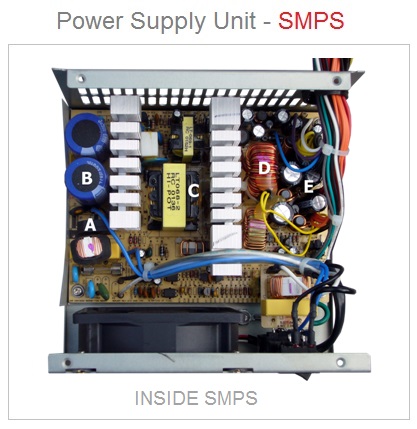

Computer Software
The computer software is a set program instructions designed to perform a specific tasks . A computer program is written in computer programming language such as C , C++ , Java , python and so many other languages .
The computer system makes use of two types of software .
The System software is used by the system itself manage and control the system hardware components. The operating system communicates with the hardware components through system software .
The System software includes Operating System ( OS ) ,device drivers and other system utility programs . The application software are used by the computer user to perform various tasks on the system. The commonly used application software includes MS Word , Excel .
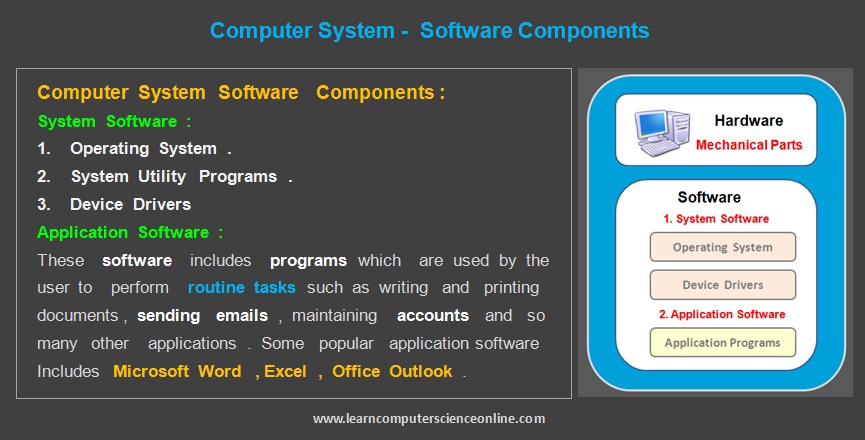
System Software
What Is System Software ?
In computer system architecture , the System Software is a collection of programs designed to operate , control and extend the processing capabilities of the computer system and the other hardware devices connected to the computer system.
The system software is also designed and developed by the computer manufacturer to communicate with specific hardware components connected to the computer system.
For example when we connect a new device to the system , we need to first install the device driver to operate the device such as camera , printer , scanner and other such devices .

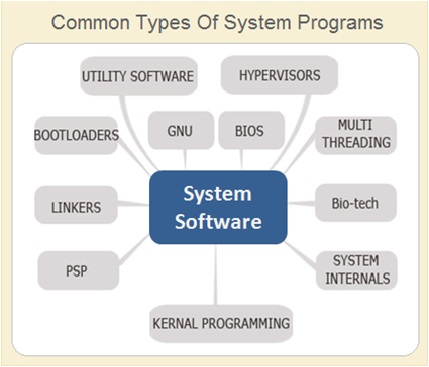
Both application programs and the operating system needs a special software called device driver to communicate and to drive the various hardware components connected to the computer system .
The device driver is a system software which functions as an interface between the computer hardware and the operating system .
The system software programs are generally written in a low level programming language such as assembly language .
Application Software
The application software provides an interface to the computer user to perform a specific job on the computer system . For example , writing document , making presentation or managing accounts .
Application software are installed on the system to provide specific functionality to the system . The Application software is designed and developed to satisfy a specific need of the computer user .
For example MS Office , accounting software ( Tally ) , engineering drawing software ( AutoCAD ) are some of commonly used application software.

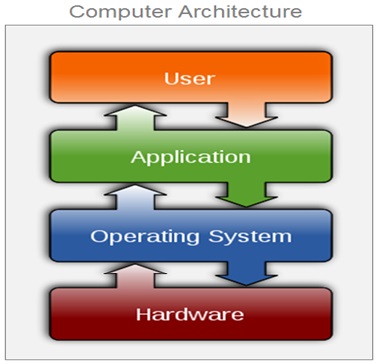
Application software can be single program application or a group of programs bundled together such as MS Office. Each of these program in a bundle has been designed to provide specific functionality to the user .
Evolution Of Computers
The Computers are today integral part of the human world and human world today critically depends upon the computing power of today’s modern computers .
The applications of computers are indispensable part of every industry we can possibly think of .
The Computer Science and technology has also evolved over period of last few decades both in the hardware technology and also in the software domain.
However , The history of computer science began , long before our today’s modern discipline of computer science.
In the past seventy years , the computers have evolved from room-size mega boxes to the desktops computers. And now, computers are in our pockets with far more computing power and mobility.
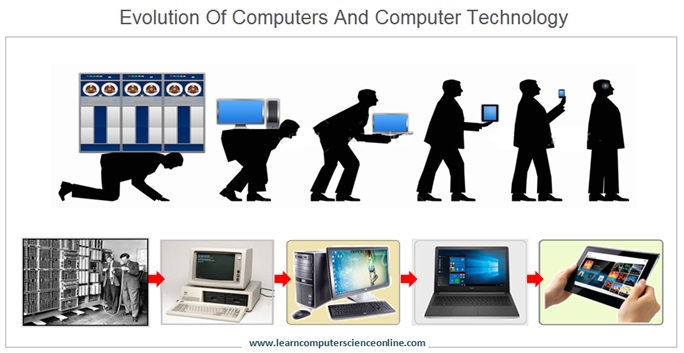
But the modern computing-machine era began with Alan Turing’s conception of the Turing Machine, and the invention of the transistor by three Bell Labs scientists.
The invention of transistor was a major breakthrough in the field of digital electronics . The transistor is tiny electronic component that used as a micro-switch in digital electronics .
The transistors soon replaced the bulky voles valves used in the second generation of computers. The transistors are fundamental building block of all modern processor chips .
Turing Machine
The turing machine is an important mathematical computation model in the theory of computing . Although this model was first proposed and invented by Alan Turing in year 1936 .
The turing machine model is still considered to be a standard of computational model to verify a particular problem can be solved using a computer system .
Turing machine is still relevant despite the passage of time and the advancements in the various fields of computer science . Despite the simplicity of the model , the turing machine can simulate both simple and a very complex algorithm.
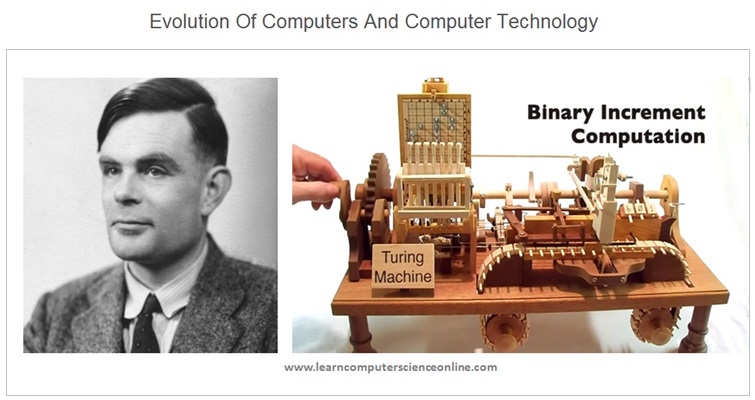
Computer Architecture
The CPU is the brain of the computer system which performs all the mathematical calculations and logical operations . The CPU consist of millions of tiny components called the transistor.
The transistor functions as a micro switch that can be simulate the two binary states ( 0 and 1 ) .
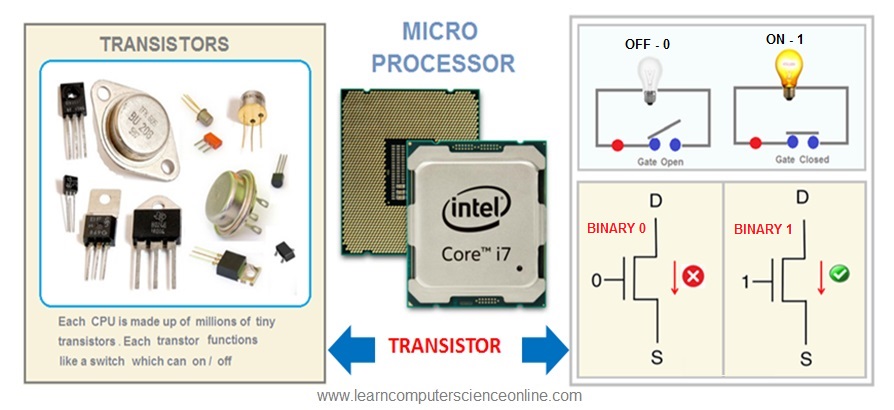
The transistors are made-up of semiconductor material silicon. The transistor can easily functions as micro-switch to represent the two states ( ON – 1 And OFF – 0 ) in binary . The transistor is a fundamental building block for all digital electronic devices including computers .
The invention of tiny electronic component transistor was a major technological leap forward that has made the modern-style computing possible today .
The invention of transistor was an important milestone in field of digital electronics which rewarded the three Bell lab scientists with the 1956 Nobel Prize in Physics . The Microprocessor consist of millions of these transistors.
FAQ
Introduction To Computer FAQ
What Is Computer ?
A computer is a digital electronic machine used to convert data into information. The computer will process the data as per the computer program instructions.
This is the most common application of the computer. A computer is also defined as programmable electronic machine used for data processing.
Computer Block Diagram
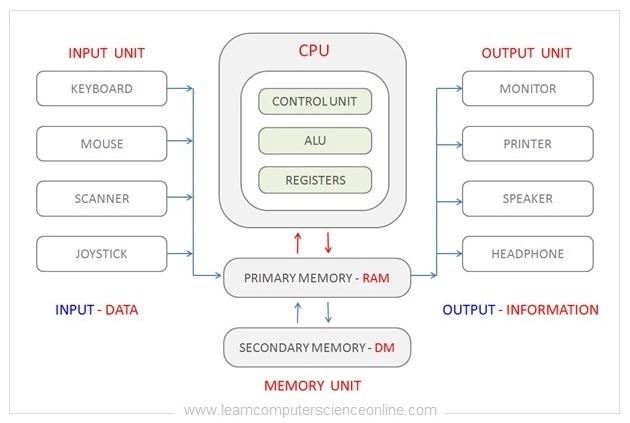
What Is Computer Software And Hardware ?
A computer system consists of software and hardware components. The software components are basically computer programs. Whereas, the hardware components are physical parts of the computer. Both hardware and software together forms a computer.
What Is Computer Program ?
A computer is driven by a set of instructions which directs the computer to perform some specific tasks. This set of instructions is called a computer program.
A computer programs are written using a programming language. Different types of programming languages are used to write the program depending upon the application.
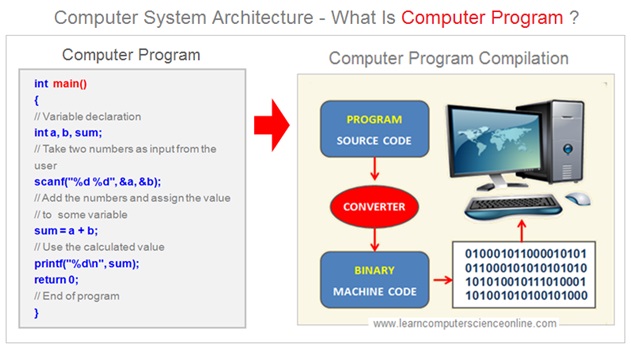
What Is Application Program ?
The application program is a type of computer program developed to allow the user to perform a specific task on the computer. For example, the user might need a calculator program to perform some calculations.
Similarly, the user use media player program to watch movies or to play some music on the computer. Microsoft word, PowerPoint, and excel are the most commonly used application program examples.
What Is System Software ?
A system software is a type of computer program internally used by the computer to manage the computer. The user generally interacts with the application programs.
Whereas, different types of system software are internally used by the computer to interact and communicate with various hardware components connected to the computer.
What is the main function of the computer ?
The main function of the computer is to execute the program. Computer is also said to be a dumb machine because it needs a program to execute the various user specified tasks.
What Is Operating System ?
An operating system is a type of system software and essential component of every computer system. The operating system provides an interface to the user to interact and perform various tasks on the computer.
The operating system is also responsible to manage some of the most important functions such system security, resource management, manage hardware components and user permissions.
Join The Best Seller
Computer Science Online Course
This is the most comprehensive and unique Computer Science And Programming Fundamentals course Online which will give you in depth understanding of most important fundamental concepts in computer science And Programming .