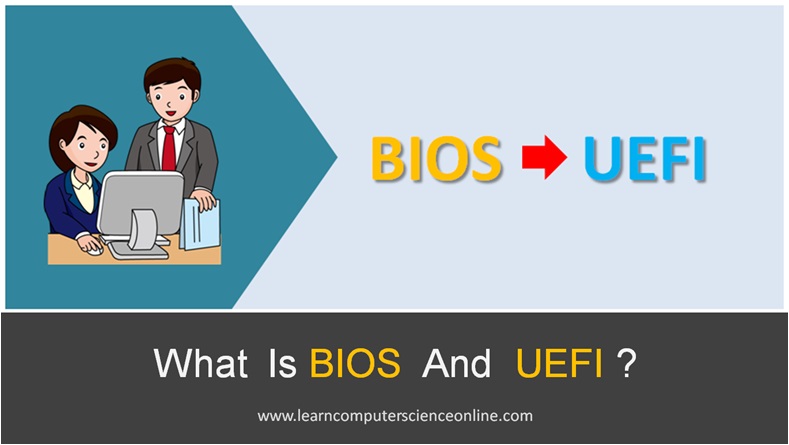What Is UEFI ?
Unified Extensible Firmware Interface ( UEFI )
The UEFI is a new avatar of the BIOS that is soon going to replace the BIOS. As we all know , the BIOS is a small piece of system software that seats into the ROM chip present on the motherboard.
For the sake of our understanding , we can also call a BIOS a miniature start-up system program that is responsible to load the main operating system every time you start the computer system.
The UEFI is latest new advanced version of the BIOS that is placed on the motherboard in the form of ROM chip. The UEFI has some major advantages as compared to BIOS.
The legacy BIOS and UEFI are firmware currently in use on many computer systems. And therefore , understanding the BIOS and its limitations is important factor that led to the development of UEFI.
In this article , you will learn what is UEFI , what was the need to introduce UEFI , what is BIOS and its functions, and finally what are the advantages of UEFI.
Let us first start with a simple introduction to the BIOS and its functions.
What Is UEFI ?
Table Of Contents
- Limitations Of BIOS.
- What Is UEFI ?
- Advantages Of UEFI.
- Features Of UEFI.
- Difference Between BIOS & UEFI.
What Is BIOS ?
The operating system is an essential component of every computer system. The user can start using the system only after the operating system fully active.
And therefore , when the computer is powered on , the system initiates the system booting process with the help of a small system software called BIOS.
The BIOS is a start up system program that performs some initial checks and attempts to loads the operating system of your computer .
What Is BIOS ?
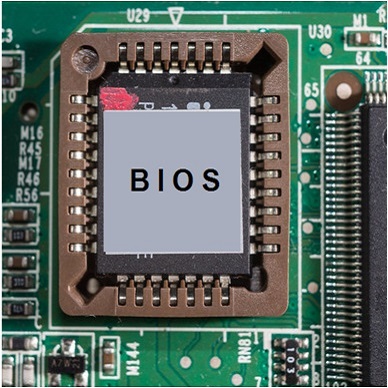
BIOS And CMOS
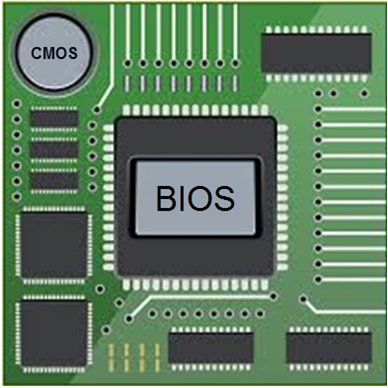
The “Basic Input Output System” ( BIOS ) gets activated by the CPU each time the system is powered on. The BIOS plays an important role in making the system operational during the start up operation.
How BIOS Works ?
What Is POST ?
Power On Self Test
When the system is powered on , the system initiates the booting sequence by first performing the on self diagnostic test called POST .
The POST stands for “Power On Self Test” . During the POST , the system will check itself for the adequate power supply and the connection to the essential hardware components.
What Is POST ?
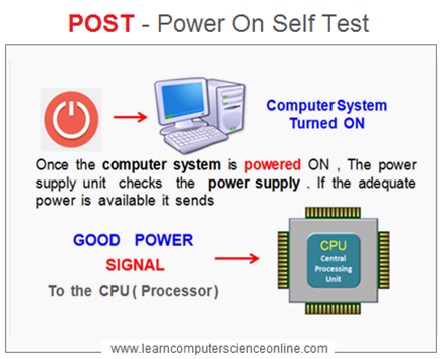
What Is POST ?

If the POST operation is successful , the system will sound one beep indicating that the POST is successful and it can proceed further.
The BIOS then loads the initial set of drivers allowing the user to get the basic operation control on the system .
The BIOS then search the system for the bootable drive and initials the process to load the main operating system.
The booting process comes to an end when the main operating system is fully loaded and the system is ready to use .
What Is UEFI ?
Why BIOS Is Called Firmware ?
What Is Firmware ?
When the computer is powered on it takes some time for the operating system to get loaded . It is the BIOS that gives initial operational control to the user.
The BIOS is designed as a robust system program that is hardwired into the ROM ( Read Only Memory ).
And therefore , the BIOS is called a firmware because it is permanently tied to the ROM chip. This protects the BIOS software from getting corrupted due to virus attack or any software changes.
The BIOS is a type of system software that seats into the ROM chip in the form of a BIOS chip present on the motherboard. And therefore, it is also referred to as ROM BIOS.
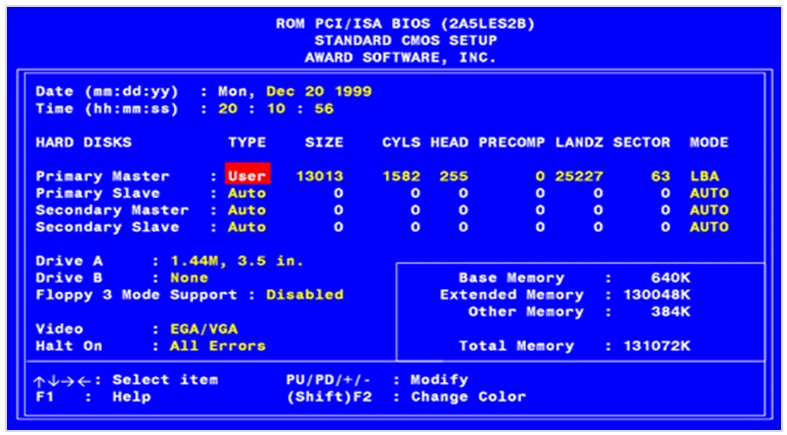
What Is CMOS ?
What is the Function Of CMOS ?
The BIOS chip is present on the mother board along with CMOS Battery . The CMOS stands for Complementary Metal oxide Semiconductor.
The CMOS is a battery powered small memory chip that stores the user settings and other data. This data is used by the BIOS during booting process to initialize the hardware.
What Is CMOS ?
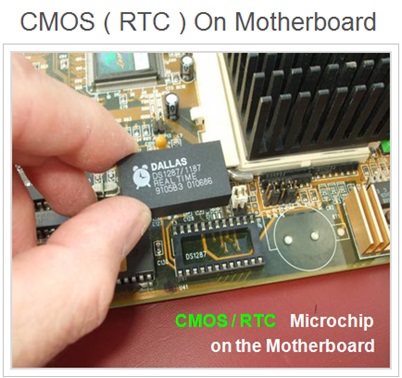
BIOS And CMOS
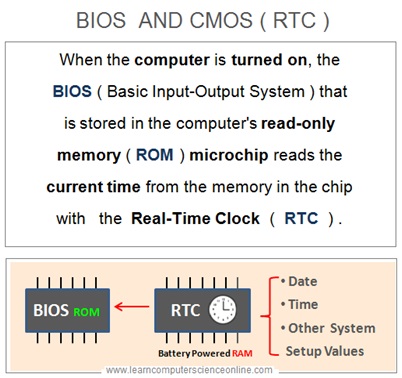
The CMOS memory chip is type of volatile memory which needs to be powered in order to retain the data. The CMOS battery provides the power to the CMOS memory when system is in switched off mode.
The average life of the CMOS battery is five years plus. This battery needs to be replaced after its effective life is over. Both CMOS and BIOS works as a team during the booting process.
What Is UEFI ?
Function Of BIOS
The BIOS performs some important role in the system start up booting process. The main function of the BIOS program is to load the main operating system into the main memory RAM.
- To perform self diagnostic test POST.
- To check the system power supply.
- To load the initial set of drivers.
- To perform initial hardware connection test.
- To initialize the hardware using CMOS memory.
- To initiate the system booting process.
- To search the operating system bootable drive.
- To Load the Operating System.
Limitations Of BIOS
The legacy BIOS is in service for last two decades. The BIOS has not changed in terms its features , text based interface and support to the rapidly advancing hardware technology.
The legacy BIOS has some major limitations :
Limitations Of BIOS
- The BIOS has not evolved in terms of features.
- The BIOS has legacy outdated interface.
- The BIOS does not support Graphical User Interface.
- The BIOS does not support the drive above 2 TB.
- The BIOS is slow as compared to new UEFI.
- The BIOS cannot initialize multiple hardware.
- The BIOS cannot support mouse operations.
- The BIOS cannot support mouse operations.
- The BIOS can run max 16 bit processor mode.
- The BIOS can use only 1 MB of RAM.
- The BIOS is not an easy process.
What Is UEFI ?
Unified Extensible Firmware Interface ( UEFI )
The UEFI is the new latest version of the BIOS with some major improvements. The BIOS is heading for a retirement and eventually the BIOS will be replaced by more efficient UEFI system software.
However, the legacy BIOS is already operational on large number of existing systems and will be in use for a long time.
The UEFI is latest firmware and a miniature system software that is placed on the motherboard in the place of BIOS chip.
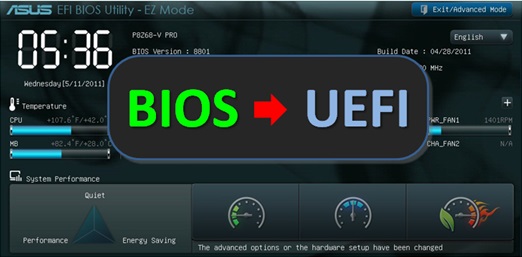
The UEFI is also a firmware similar to BIOS placed in a ROM chip on the motherboard . The UEFI will perform the same function as that of BIOS but without the limitations of BIOS.
The UEFI stands for Unified Extensible Firmware Interface . The UEFI is a developed by a consortium of top companies , institutions and industry experts with shared interest .
Advantages Of UEFI
The UEFI is a new and more advanced replacement for the traditional BIOS software that is in service for last few decades.
The new UEFI allows the computer manufacturing companies to take full advantage of the advancement in the hardware technology .
At the same time , the UEFI is far more presentable and user friendly . The UEFI has trendy graphical interface as compared to the traditional text menu interface of the BIOS.
The BIOS does not support mouse operations. Whereas, the graphical interface of the UEFI supports the use of mouse.
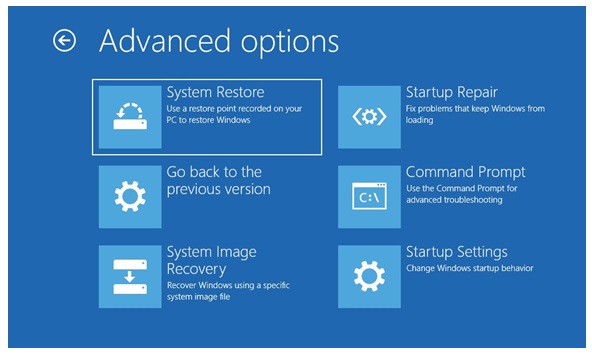
The UE FI has significantly improved the system security features . The BIOS allows the complete system access which is a major gap in the system security .
Whereas , the UEFI does now allow unrestricted system access when the system is rebooted. This security feature ensures that only authorized user having administrative access can reboot into UEFI configuration.
Join The Best Seller
Computer Science Online Course
This is the most comprehensive and unique Computer Science And Programming Fundamentals course Online which will give you in depth understanding of most important fundamental concepts in computer science And Programming .